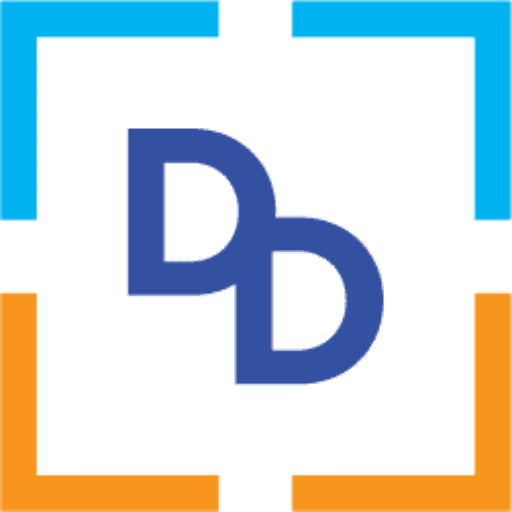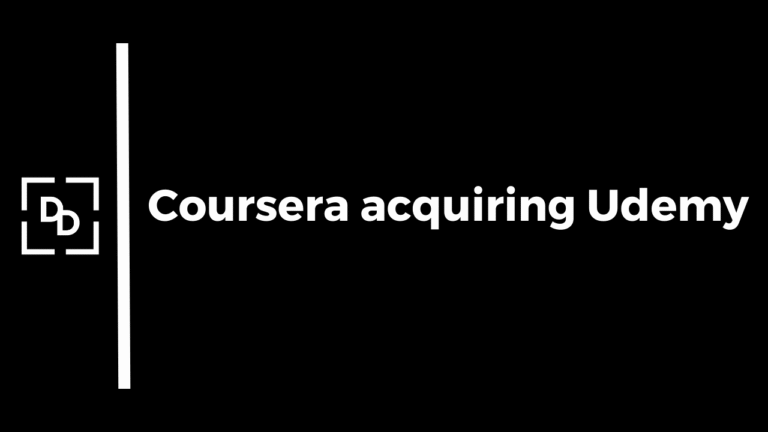What is Technical SEO
Technical SEO is one of the 3 primary types of SEO. To find out what SEO or Search Engine Optimization is, read my previous article here
In this blog, I’m going to explain what Technical SEO is & why every SEO professional should learn how to perform Technical SEO for their website.
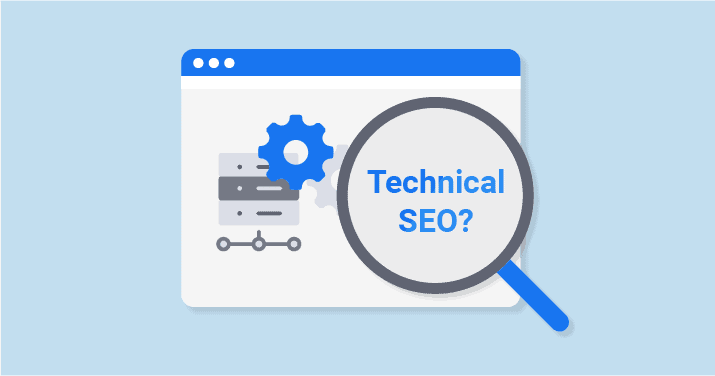
Technical SEO refers to the practice of optimizing the technical aspects of a website in order to improve its search engine rankings and increase its visibility in search results. This can include optimizing the website’s code, structure, and content to ensure that it is easily crawled and indexed by search engines, as well as improving its speed and performance.
You could create a beautiful website and write the best content in the world which could convert readers into customers. But, if search engines can’t properly browse or index your website, then all your efforts will go in vain.
Technical SEO also involves ensuring that a website is mobile-friendly and has a secure connection (HTTPS). By improving the technical aspects of a website, you can help ensure that it ranks well in search results and attracts more qualified traffic
Brief History Of Technical SEO
As the internet evolved in the last 2-3 decades, Google updated its search algorithms to deliver the best content and the highest performing websites to search engine users on all devices.
Historically, Google had focused mostly on on-page & off-page SEO factors only and less on Technical aspects of a website. What this meant was that when a search query is performed, Google’s algorithms checked the quality of the content and if the website was authoritative and trusted or not.
Technical SEO is intended to make it easy for Google to technically check/process a website – this includes crawl, render & index a site – and then signal the quality of a website’s performance. As user’s expectations rise, its becoming increasingly tougher for Google to show the best website to the user.
The 4 stages of Search
Many different processes are involved in bringing the content into the search results when a user puts in a search query.
There are primarily 4 stages of search and each of these also has a sub-process that can occur within them. Quiet simply, these are the step’s in Google’s process for discovering websites across the world wide web
1) Crawling: This refers to the process that search engines use to discover and index new and updated pages on the internet. When a search engine crawls a website, it sends out a team of automated robots, also known as “spiders,” to follow links on the site and retrieve the content of those pages. The search engine then process the content of the pages, extracting relevant information and adding it to its index. This process allows search engines to keep their results up-to-date and relevant to users’ queries.
2) Indexing: This refers to the process that search engines use to store and organize the content they crawl in their databases. When a search engine crawls a website and discovers new or updated pages, it processes the content of those pages and adds them to its index. The index is a massive database that contains the content of billions of web pages and is used to power search results.
3) Rendering: This refers to the process by which a web browser converts the raw HTML code of a web page into a visual display that can be viewed by users. When a user visits a website, their web browser sends a request to the web server to retrieve the HTML code for the page. The web server then sends back the HTML code, which the browser then processes and renders into a visual representation of the page.
4) Ranking: This refers to the process by which search engines determine the relevance and quality of web pages and assign them a position in the search results. When a user performs a search, the search engine retrieves a list of relevant pages from its index and ranks them based on a variety of factors, including the relevance of the page to the search query, the quality of the content on the page, the user experience provided by the page, and the credibility and authority of the website.

The better you understand these 4 stages of Search, the more you can refine your Technical SEO strategy to meet the needs of the search engines and users. This will result in a better chance of your website ranking on top of SERP’s.
Technical SEO Factors:
Here are the key factors of Technical SEO
- XML Sitemaps: An XML sitemap is a file that lists all the pages on a website, making it easier for search engines to discover and index them.
- HTML Sitemap: is a web page that lists all the pages on a website in a hierarchical structure. HTML sitemaps are typically designed for users, rather than search engines, and are meant to help users navigate the website and find the content they are looking for.
- Structured data or Schema Mark-Up: This is a standardized format for providing information about a page and classifying the page content. It is used to help search engines understand the content on a webpage and to display that content in a more useful and visually appealing way in the search results.
- Site Architecture: The organization and structure of a website’s pages and content can impact how easily search engines can crawl and index the site
- robots.txt: This is a text file that is used to instruct web robots (also known as “spiders” or “crawlers”) how to crawl a website. The file is placed in the root directory of a website and is used to prevent search engines from accessing certain pages or files on the site.
- Page Load Time: This is a factor that can impact both the user experience and search engine rankings. Faster-loading pages tend to rank higher in the search results.
- Mobile Friendliness: With the increasing number of users accessing the internet from mobile devices, it’s important for websites to be mobile-friendly. This means that the site should be easy to use and navigate on a smartphone or tablet.
- No Index Tags: A “noindex” tag is an HTML tag that can be added to a web page to tell search engines not to index the page.
- Canonical URL: This is a HTML link element with the attribute rel=”canonical” that is used to indicate the preferred version of a web page. The canonical URL is used to help search engines understand which version of a page to index when there are multiple pages with similar or identical content.
- Optimization of JS & CSS: This is the practice of minimizing and optimizing the use of these technologies on a website in order to improve its performance and loading speed.
- Add SSL Certification: Websites that use HTTPS (Hypertext Transfer Protocol Secure) are considered more secure and may rank higher in the search results.
- Website Speed: Its important that you optimize your images , videos, have a good hosting/server so that the site of the speed is optimal
- Proper Redirects (404, 301, 302): This refers to the use of HTTP redirects to send users and search engines to the correct web page when a URL has changed or the content has been moved
Why is Technical SEO Important?
Technical SEO is important because it involves optimizing your website and its underlying infrastructure to make it more accessible and understandable to search engines. This can improve your website’s visibility in search results and drive more organic traffic to your site.
Here are some key reasons why Technical SEO is so important:
Search engine algorithms rely on technical signals: Search engines like Google use complex algorithms to determine which pages to display in search results. These algorithms rely on technical signals like website speed, mobile responsiveness, and website architecture to determine which pages are most relevant and valuable to users. By optimizing your website’s technical elements, you can help search engines better understand your content and improve your chances of ranking well in search results
Technical issues can hinder crawlability: Search engines use automated bots, known as “crawlers,” to scan and index websites. If your website has technical issues like broken links, slow page load times, or duplicate content, it can make it difficult for these crawlers to access and index your content. By fixing these issues, you can ensure that your website is fully crawlable and that your content is more easily discovered by search engines
User experience is tied to technical elements: Technical elements like website speed, mobile responsiveness, and site architecture can also have a significant impact on user experience. If your website is slow to load or difficult to navigate, users may leave your site before finding the information they need. By optimizing your website’s technical elements, you can improve user experience and encourage visitors to stay on your site longer
Read what On-Page SEO is & why its so important for ranking your website on SERP
Future of Technical SEO
As we look towards the future of Technical SEO, it is important to stay informed about emerging trends and best practices that will shape the landscape of Search Engine optimization. One significant trend is the increasing emphasis on website performance, particularly in relation to Core Web Vitals. These metrics focus on user experience by measuring loading speed, interactivity, and visual stability, thereby influencing ranking factors.
Another critical aspect to consider is Mobile-first indexing. With increasing number of users accessing websites via mobile devices, search engines are prioritizing mobile versions of content in their indexing processes. Ensure that your site is fully optimized for mobile use will be essential for maintaining visibility in search results.
Additionally, Structured data continues to play a vital role in enhancing search engine understanding of website content. Implementing schema markup can improve the way your pages are represented in SERPs through rich snippets and knowledge graphs.
Lastly, as Artificial Intelligence evolves, its integration into SEO strategies cannot be overlooked. AI-driven tools can analyze vast amounts of data to provide insights into user behavior and content performance, allowing for more informed decision-making.
By staying updated of these trends and incorporating best practices into your Technical SEO strategy, you can position your website for sustained success in an increasingly competitive digital landscape.
Conclusion
So, Technical SEO forms the foundation of your SEO strategy because without it, your website will fail.
Having said this, Technical SEO is not something you can master in a day or two. It requires a lot of dedicated work, time & research.
Subscribe to our Newsletter to stay updated on all news related to this topic. If you have any questions, email us on mail@digital-doorway.com
Frequently Asked Questions
Technical SEO is the process of optimizing the technical aspects of a website to improve its visibility and accessibility to search engines. This includes things like website structure, page speed, mobile responsiveness, schema markup, and more
Technical SEO is important because it helps search engines understand and index your website more effectively, which can lead to improved search visibility and organic traffic. It also helps to improve user experience and website performance
Common Technical SEO issues include slow page speed, broken links, duplicate content, incorrect use of canonical tags, missing or incorrect XML sitemaps, and improper implementation of structured data
To improve your website's Technical SEO, you can start by auditing your site for technical issues, optimizing your website structure and URLs, improving page speed, implementing schema markup, fixing broken links and duplicate content, and ensuring that your site is mobile-friendly
You can use Free tools like Screaming Frog to run a comprehensive website audit.
Tools like Google page speed test, GT Metrix can also be used
It's a good idea to perform a technical SEO audit at least once a year, or any time you make significant changes to your website. This can help you identify and fix any technical issues that may be hindering your website's search visibility and performance
Want to learn Digital Marketing
Sign up for our Courses on different Digital Marketing modules and get lifetime access to our LMS.