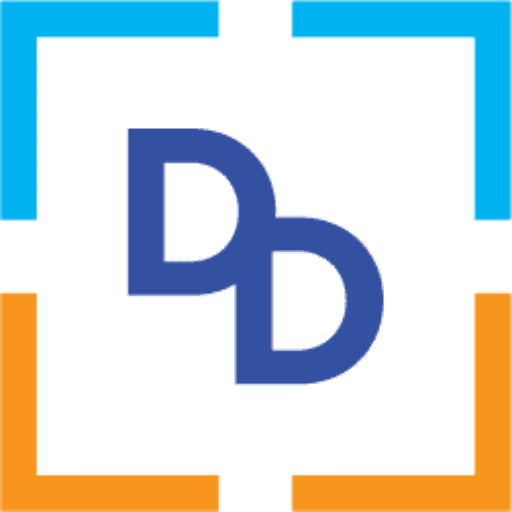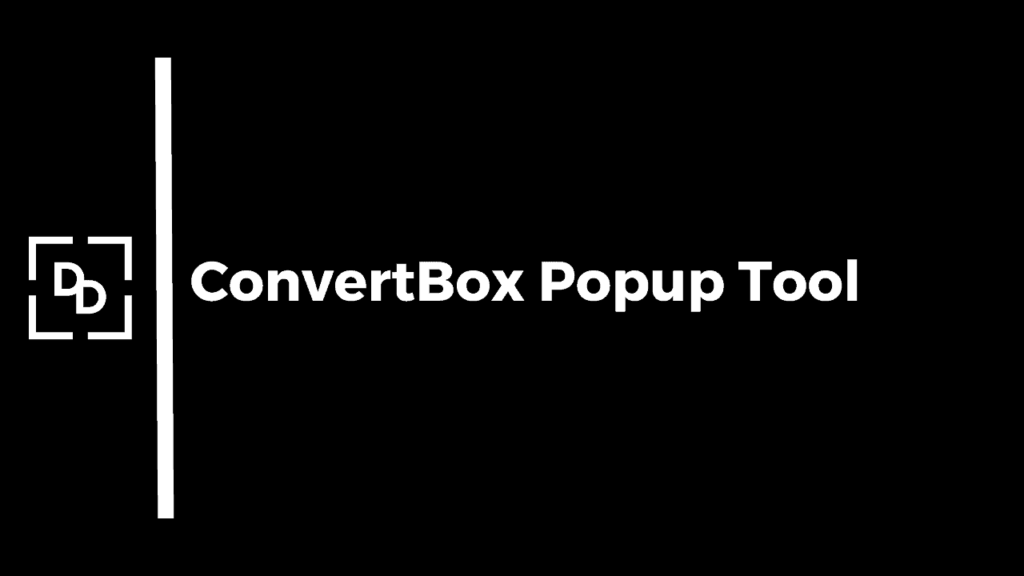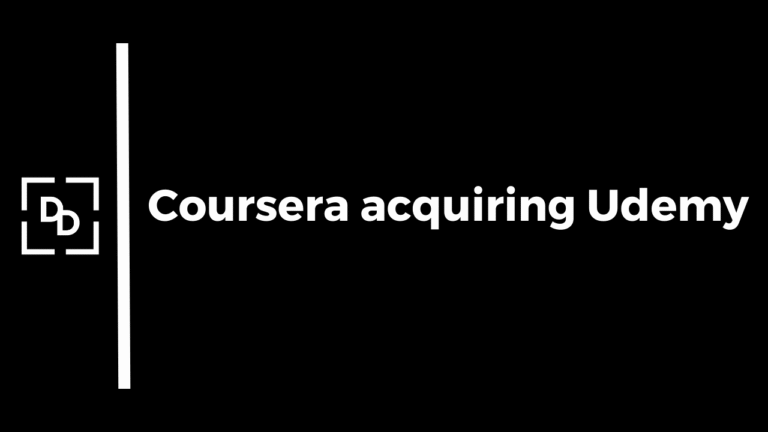Getting relevant & quality traffic to your website is tough. But when it does come, its important that you convert them through engaging content which is the key to generating leads and conversions.
In our earlier blog on WordPress Popup plugins, we touch-based on the best plugins that are available both for free & paid.
In this blog, we will deep-dive on convertbox – a versatile & powerful popup tool designed to grab your website visitors attention by showing personalized messages, captivate your audience & drive targeted actions. We’ll discuss what this tool is, its stand-out features, pricing, integrations and how it can revolutionize your website engagement strategy.
What is Convertbox?
Convertbox is an advanced popup tool that allows you to create beautiful and highly effective popups to engage your site visitors.
Whether you want to capture visitors attention, generate leads, promoting special offers or delivering personalized messages, convertbox provides you with the tools you need to optimize user engagement.
It is a direct & personalized approach to engage with customers, subscribers or prospects & build a relationship with them.
Its user-friendly interface & intuitive drag & drop editor makes it easy for you to create custom popups without any coding skills. You can also match the fonts, colors, etc to your brand
Features
Let’s take a look at Convertbox powerful features:
Multi-step Campaigns: With Convertbox you can create multi-step campaigns that guide users through a series of targeted messages or offers. This will help to nurture your audience and build engagement, ultimately leading to a conversion
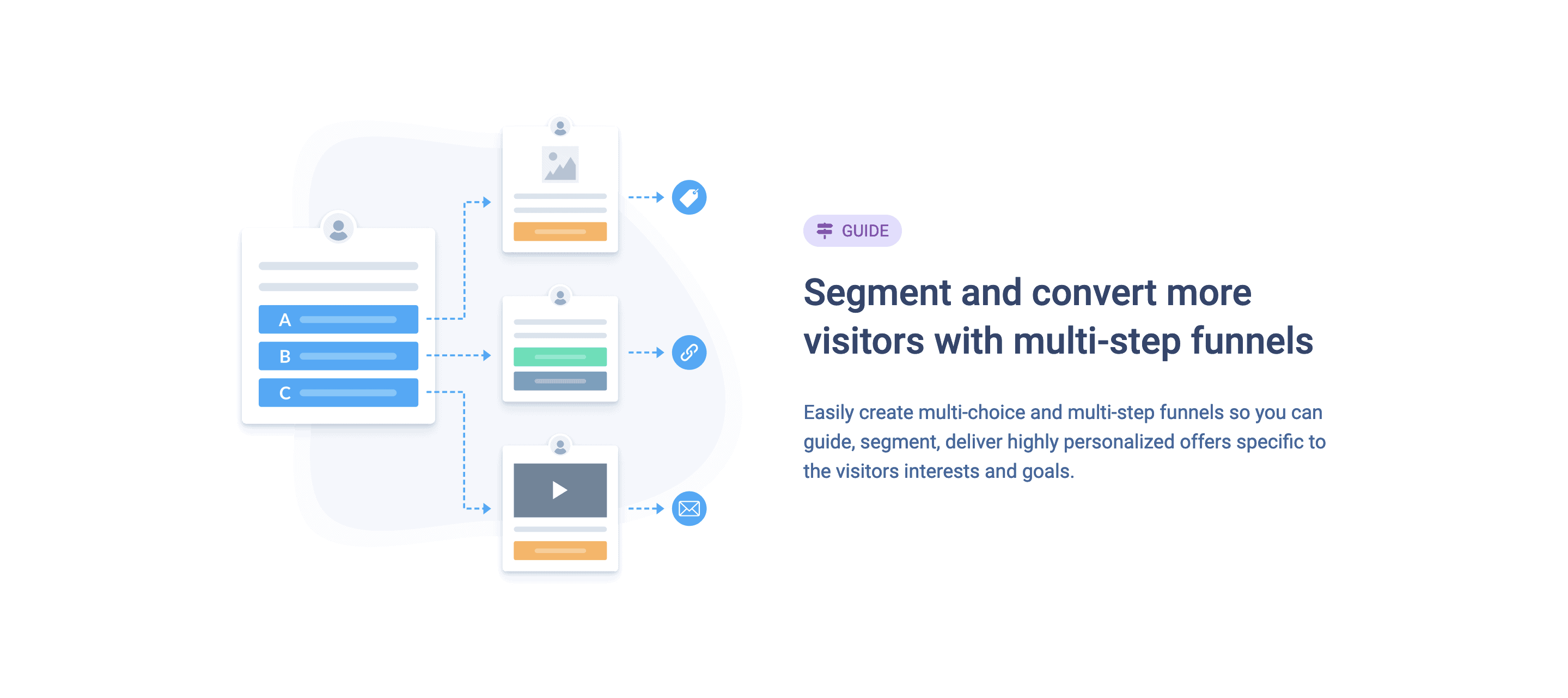
Advanced Targeting: Convertbox provides sophisticated targeting targeting options to display popups based on user behavior, referral source, device type, location & more. This allows you to customize your messages and increase user engagement
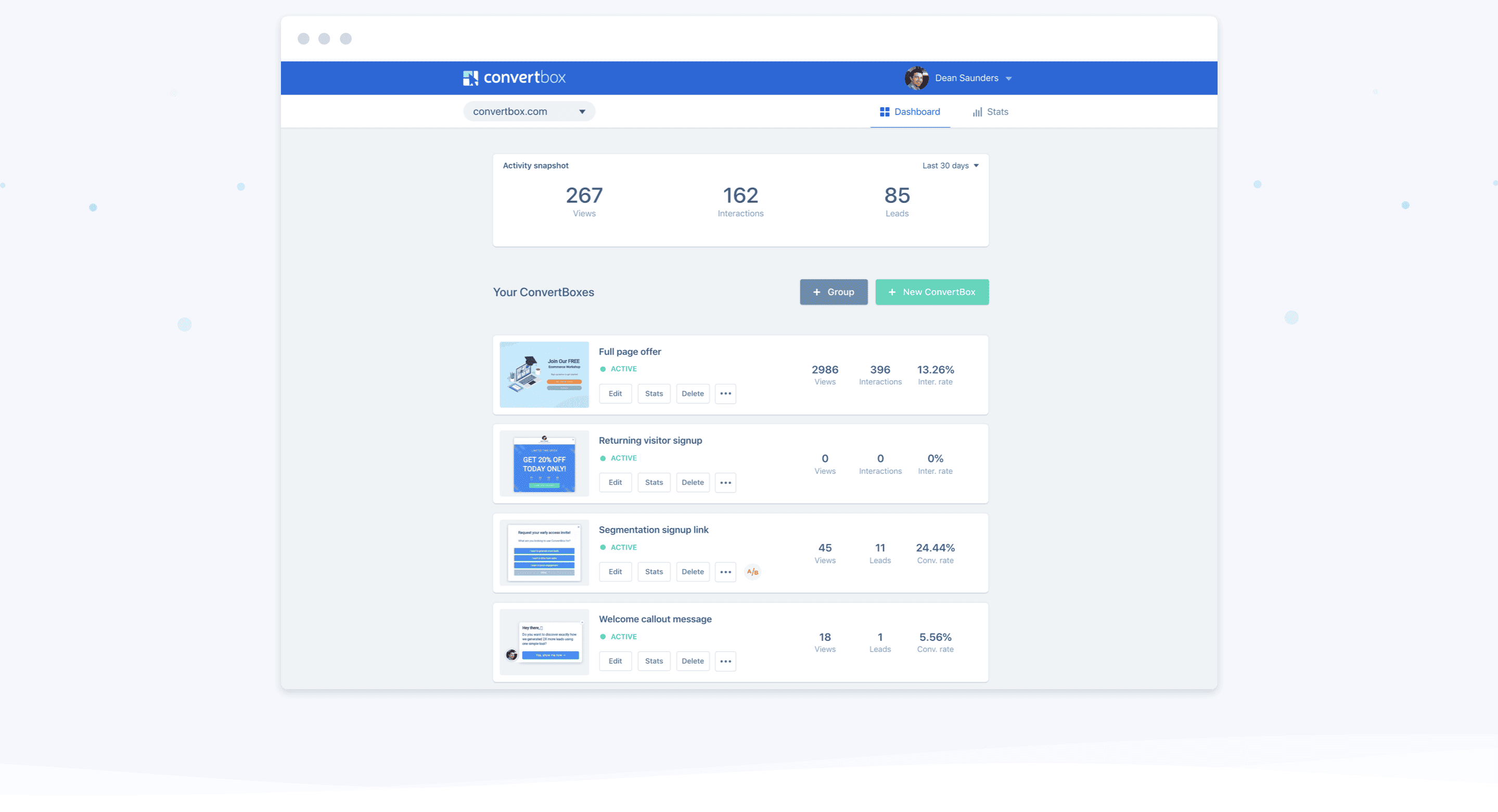 Drag & Drop Editor: Convertbox has a easy-to-use drag & drop builder which allows you to add images, videos, buttons, text, forms, progress bars, timers, dividers & even your own HTML code
Drag & Drop Editor: Convertbox has a easy-to-use drag & drop builder which allows you to add images, videos, buttons, text, forms, progress bars, timers, dividers & even your own HTML code
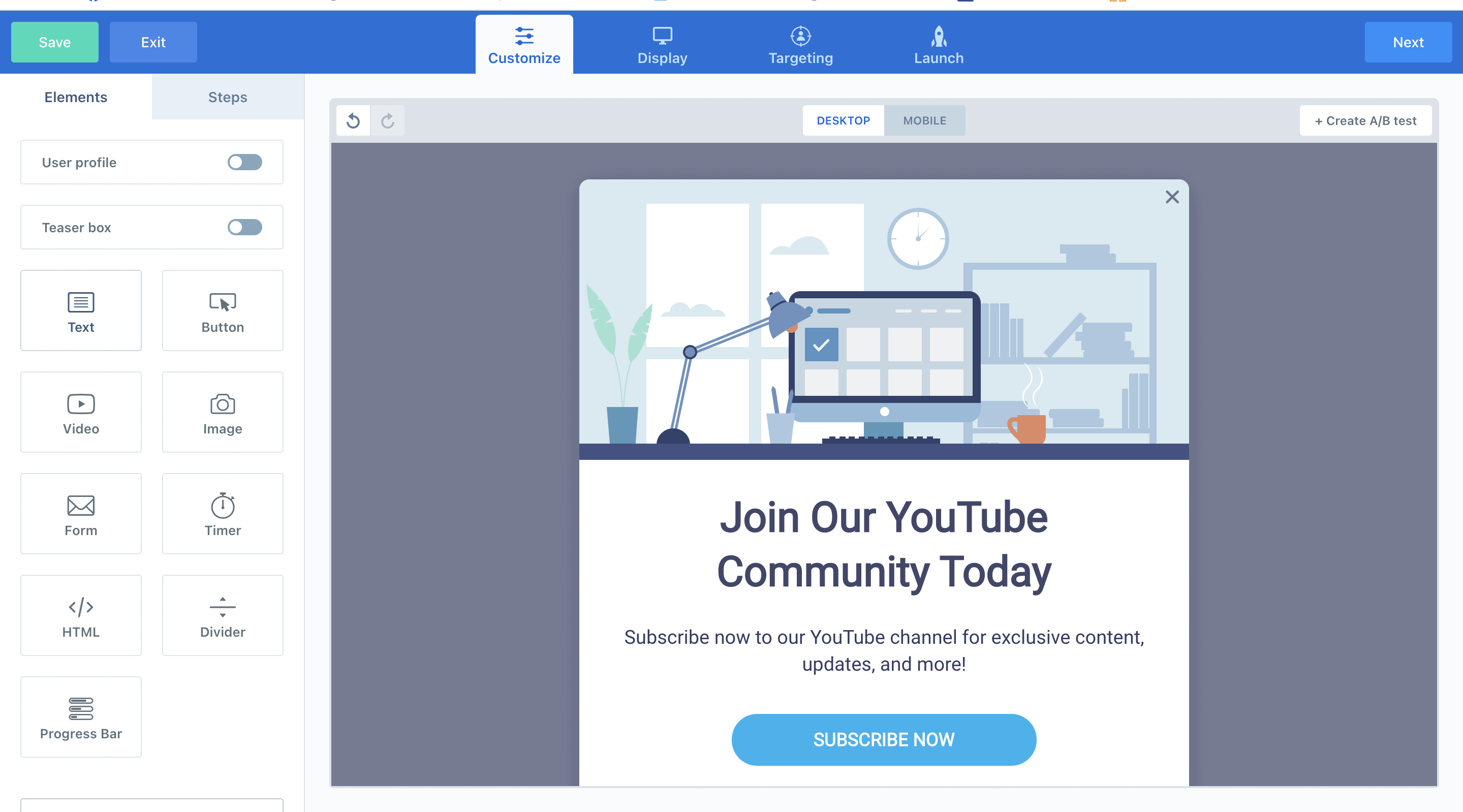
Teaser Box: Convertbox allows you to add & publish a Teaser Box to entice website visitors to click on it. You can use different images/icons like Black Friday Sale, Chat, Sale, Rocket, Badge, Handshake & even a custom image if you want
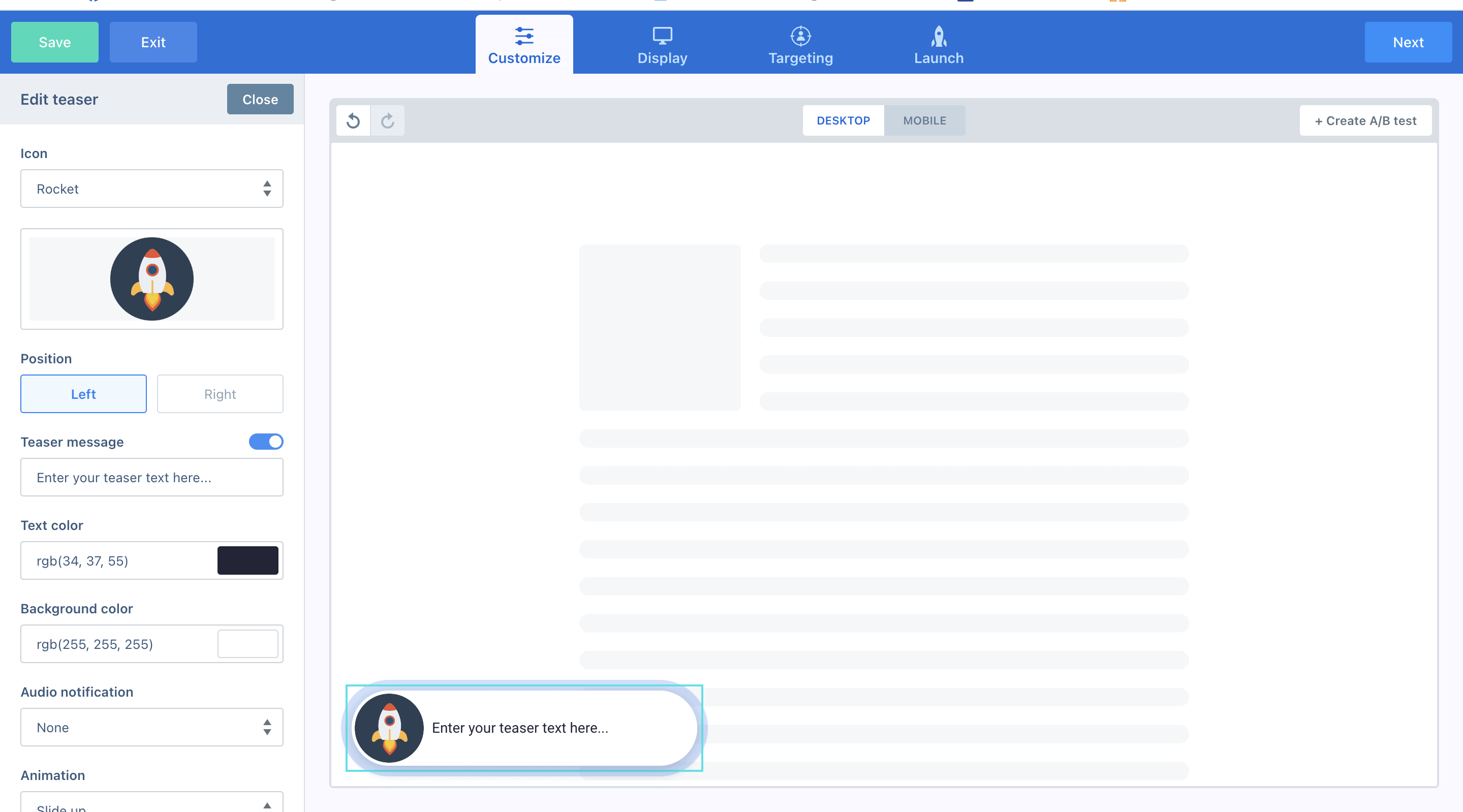
Popup Types: Convertbox offers popups in the form of Overlays. you can select from Sticky Bar, Callout Modal, Center Modal & Full Page. You can also Embed the popup inside your website page and on the side panel. This allows you to add fully customizable messages on different pages
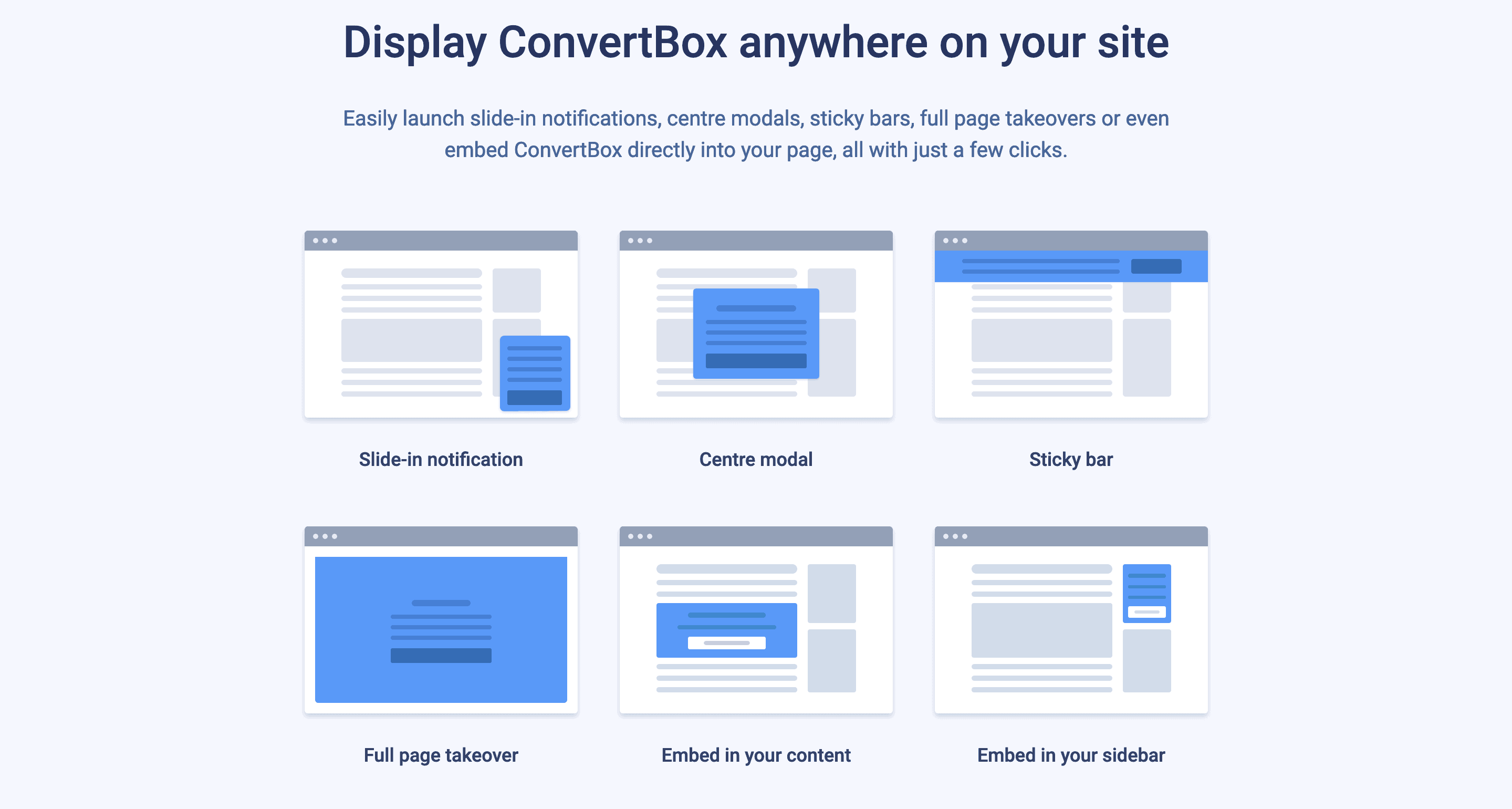
Exit Intent Technology: Convertbox includes Exit Intent technology which detects when a website visitor is going to exit the site & triggers a popup at the right moment. This allows you to engage with the visitors who are on the verge of leaving by showing them a 1 time discount/offer, change to download a free e-book & more
Conditional Logic: With Convertbox’s conditional logic you can create dynamic & interactive popups that respond to user interaction. You can easily set up triggers & rules based on user actions enabling you to tailor the messaging & create a more personalized experience
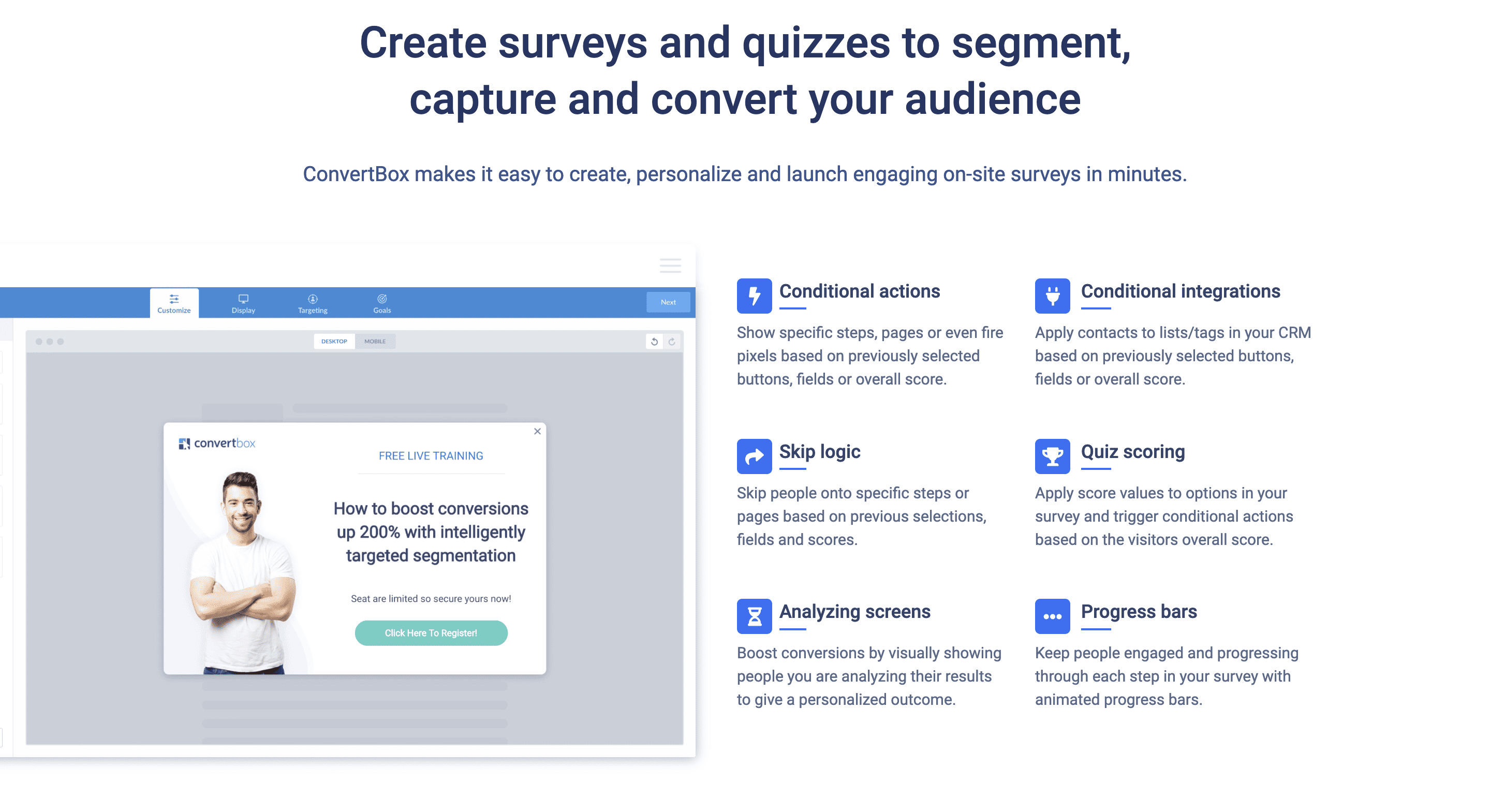
Integrations: Convertbox allows you to integrate with popular Email Marketing & CRM tools like Hubspot, Mailchimp, Mailerlite, GetResponse, Convertkit, Klaviyo, platformly & more. You can also enable Google Analytics tracking by adding your website which allows Convertbox to create custom events in Google analytics for reporting views, interactions & leads. By doing this, you can effortlessly connect Convertbox to your existing Digital ecosystem
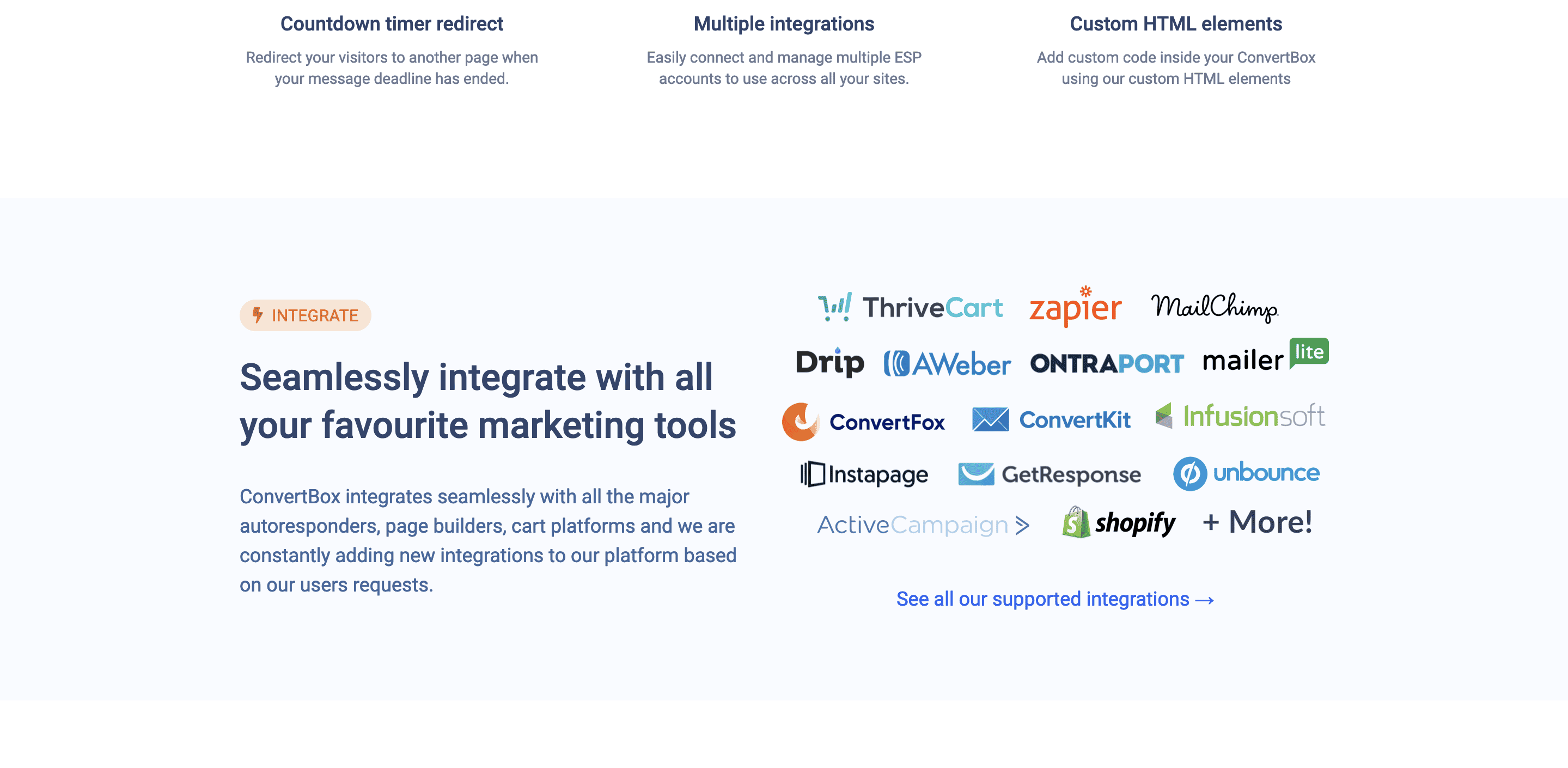
Reporting & Analytics: Convertbox provides detailed analytics & insights to to track the performance of your popups. You can monitor metrics such as, views, interactions & leads
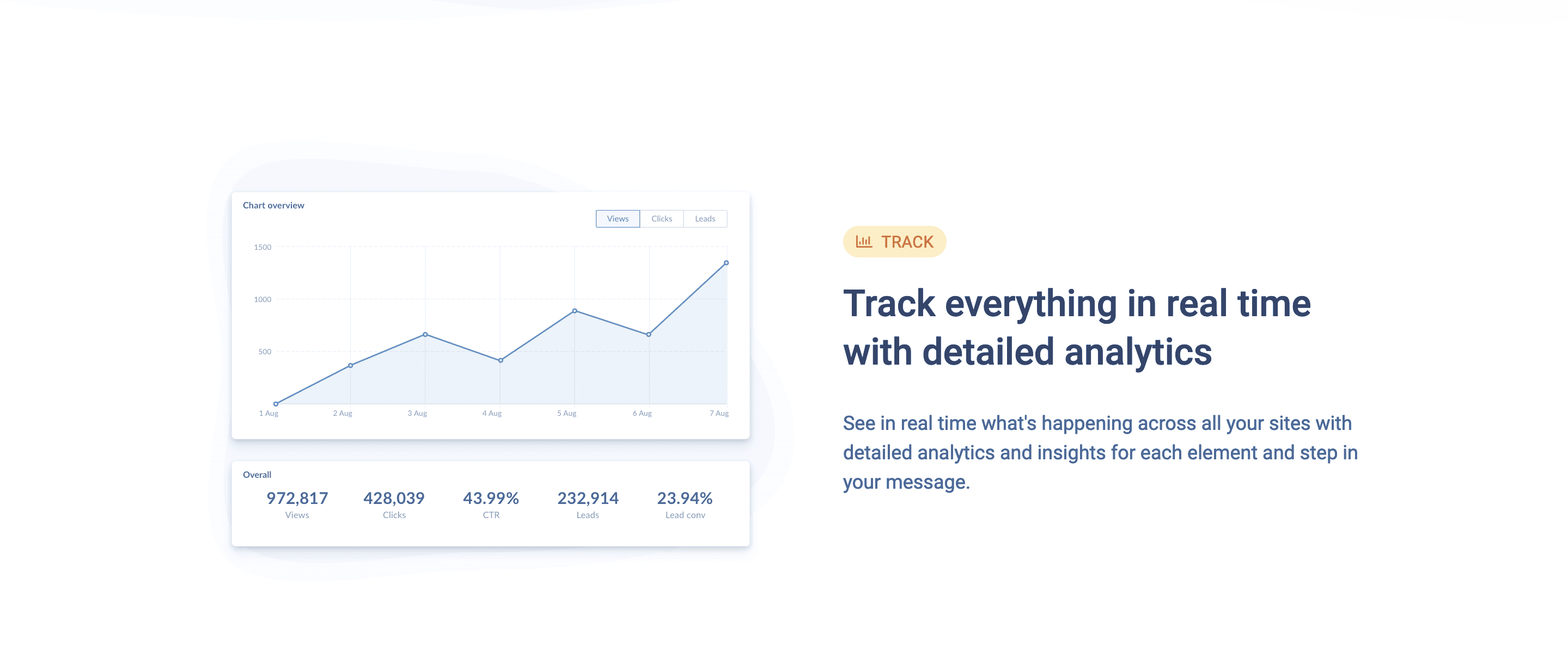
Mobile Responsive: All popups of Convertbox are mobile responsive and adapt to different screen sizes providing a consistent & user-friendly experience for your mobile visitors
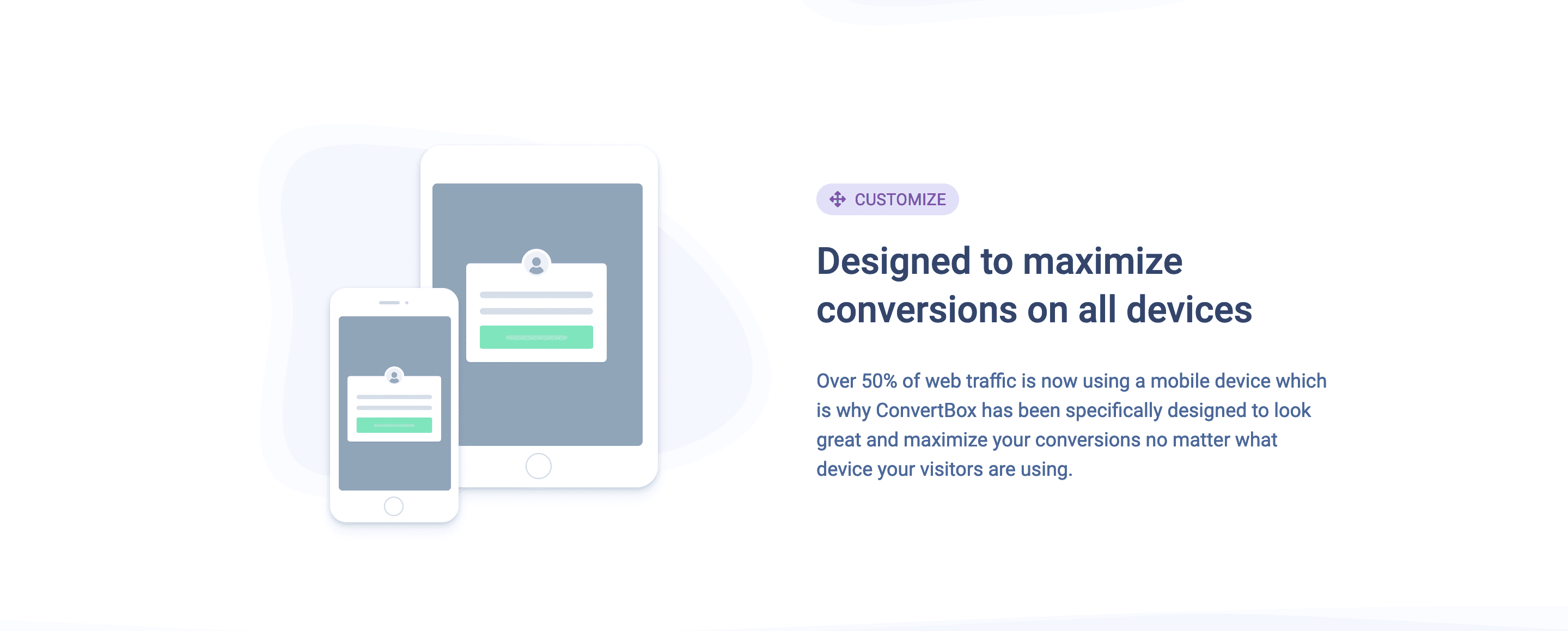
Pricing
We purchased Convertbox for a lifetime deal of just $495/- which includes:
- 250,000 views
- Use on 10 sites
- Add 5 users
- All features
However if you pay an additional $95 as a one-time cost, you will be upgraded to the pro plan where you get
- 500,000 views
- Use on 50 sites
- Add 5 users
- Use Convertbox for clients
Both plans come with a 30-day money back guarantee – with no questions asked.
So, use the plan that best suits your needs.
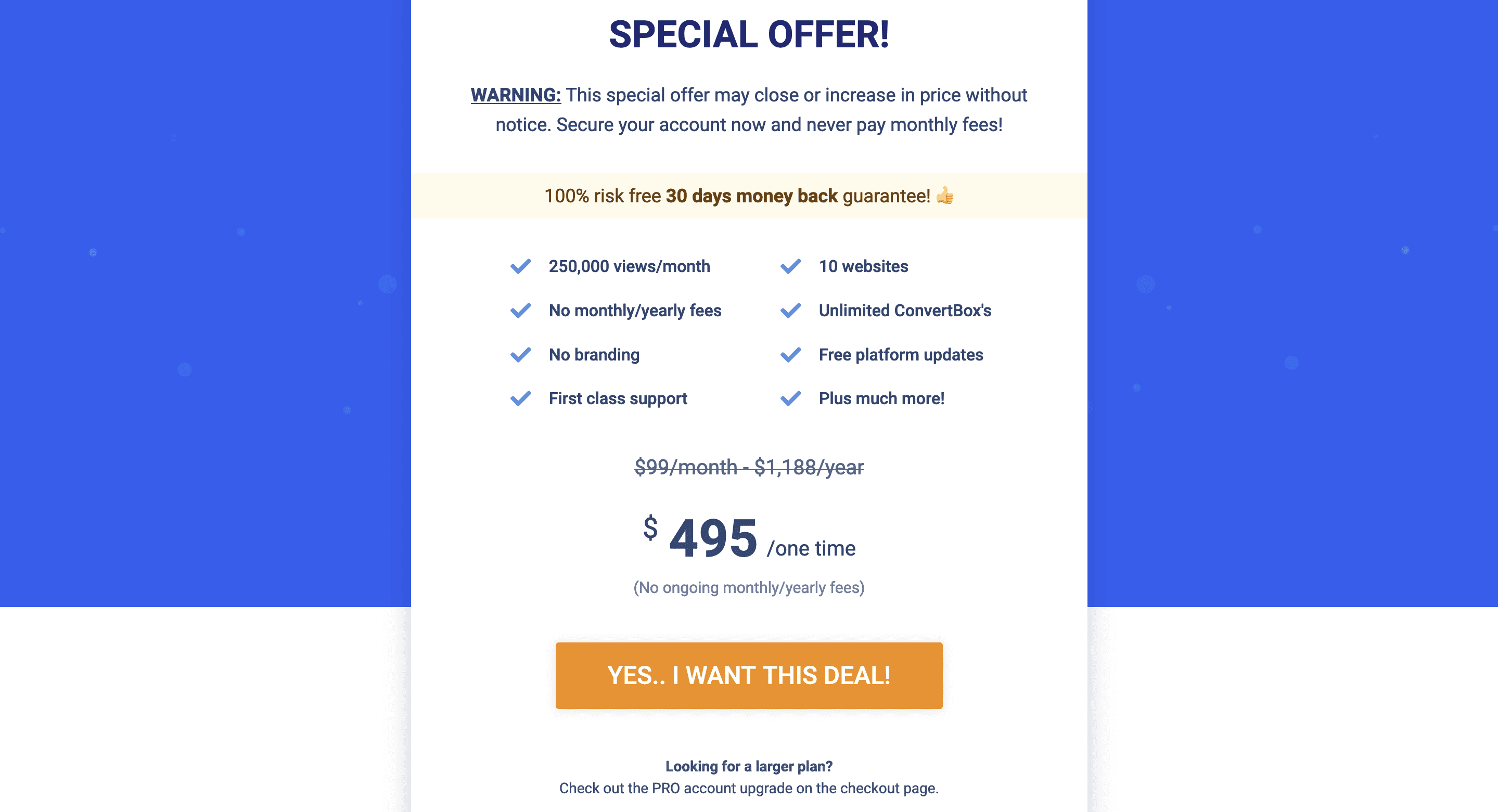
Installation
Convertbox is extremely easy to deploy on your website.
On the “Installation” you will find 2 options to add the Convertbox code on your website
- WordPress Plugin: This option is great for WordPress websites. You can easily install Convertbox plugin from your plugins repository and add the code & activate
- Script: This option allows you to add a code on either your Google Tag Manager or other platforms like Drupal, Jumla, Magento, Shopify etc
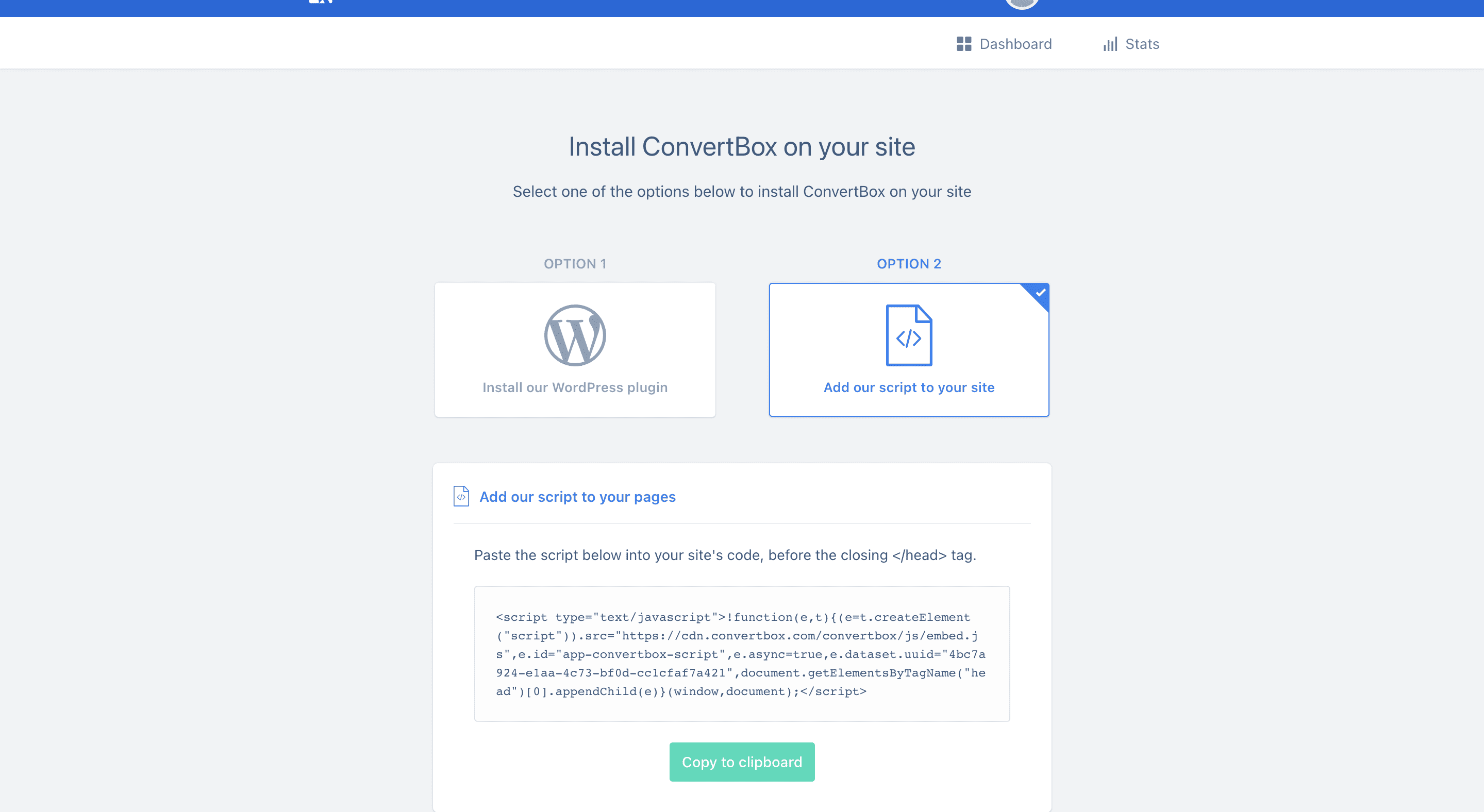
Conclusion
Convertbox is a game changer when it comes to popup tools.
We bought this tool couple of years back and it has significantly increased our leads, clicks, & overall user engagement.
By utilizing advanced features, you can create captivating popups that deliver personalized messages & drive targeted actions.
If you are looking to increase your site visitors engagement, then get Convertbox.
Try Convertbox today & see the difference it makes in elevating your website engagement strategy.
If you liked this blog, do consider subscribing to our Youtube channel to watch such content. You can also find us on Facebook & Instagram
Subscribe to our Newsletter to stay updated on all news related to this topic. If you have any questions, email us on mail@digital-doorway.com
Frequently Asked Questions
Convertbox is a powerful popup builder tool that helps in user engagement and lead generation on your website.
With convertbox you can create highly visual & engaging popups to grab the attention of your visitors & guide them towards desired action
Yes, Convertbox is developed to work on any website, whether its is WordPress, Drupal, Joomla,HTML or any other.
If you have a WordPress site, you can install Convertbox using the plugin, else you can add it via Google Tab Manager or embedding it in the code
Absolutely, Convertbox offers a friendly drag & drop editor that allows you to customize the appearance of your popups.
You can change the fonts, colors, images & layout to match your brand's style
Absolutely, Convertbox offers advanced targeting options.
You can target specific pages, posts, categories or can even create segments based on user behaviors, referral source, location & more.
This allows you to improve the effectiveness of your popups
Yes, you can.
Convertbox provides A/B testing functionality allowing you to create multiple variations of the same popup and test it against each other.
This allows you to display the best popup in terms of engagement & conversion
Convertbox provides integration with different email service providers & CRM platforms like Hubspot, Mailchimp, Mailerlite.
You can also connect your Google analytics account to track views, interactions & leads
Need Help?
Interested in scaling your business or get started in Digital Marketing?