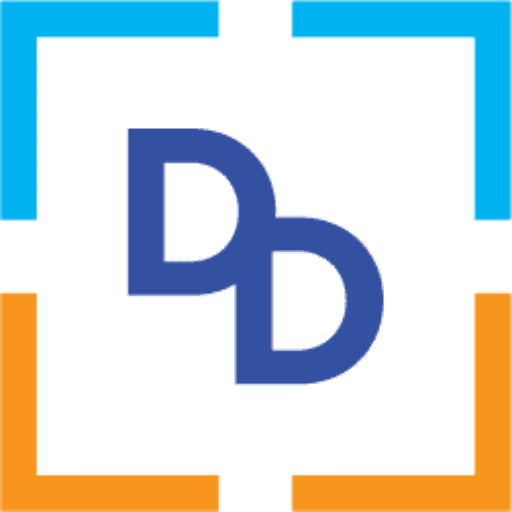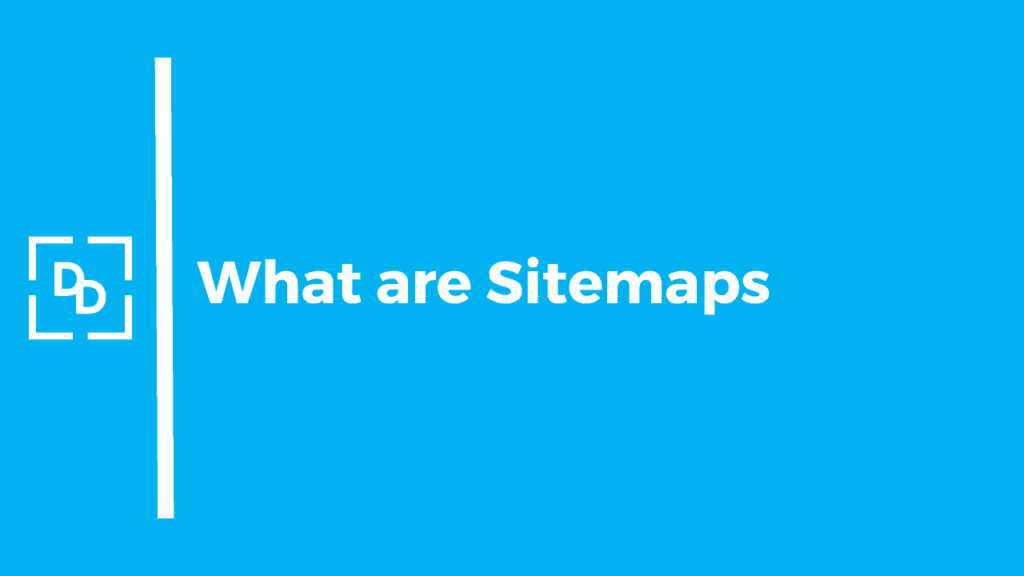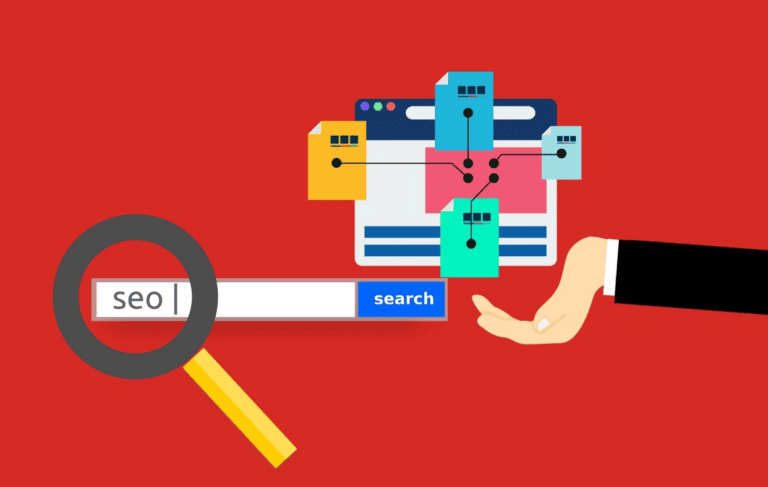What Is A Sitemap?
Sitemaps are an important part of any website, as they provide a clear and organized list of all the pages on a site.
In this blog, we will discuss what sitemaps are, how they work, and their benefits for both search engines and users.
Sitemaps are essentially a list of all the pages on a websit.
They can be created in various formats, such as XML or HTML, and are designed to help search engines and users navigate a website more easil.
Sitemaps contain links to all the pages on a site, along with important metadata such as when the page was last updated, how often it is changed, and how important it is compared to other pages on the site.
Fun Fact
The first sitemap protocol was introduced by Google in 2005
How do Sitemaps work?
Sitemaps are typically created using special software or plugins that scan a website and automatically generate a list of all the pages on the site.
This list is then organized into a format that can be read by search engines or web browsers.
Sitemaps can be submitted directly to search engines, which use them to index and rank the pages on a website.
They can also be included as a link on the homepage of a site, so that users can easily access the sitemap and navigate to the pages they are interested in
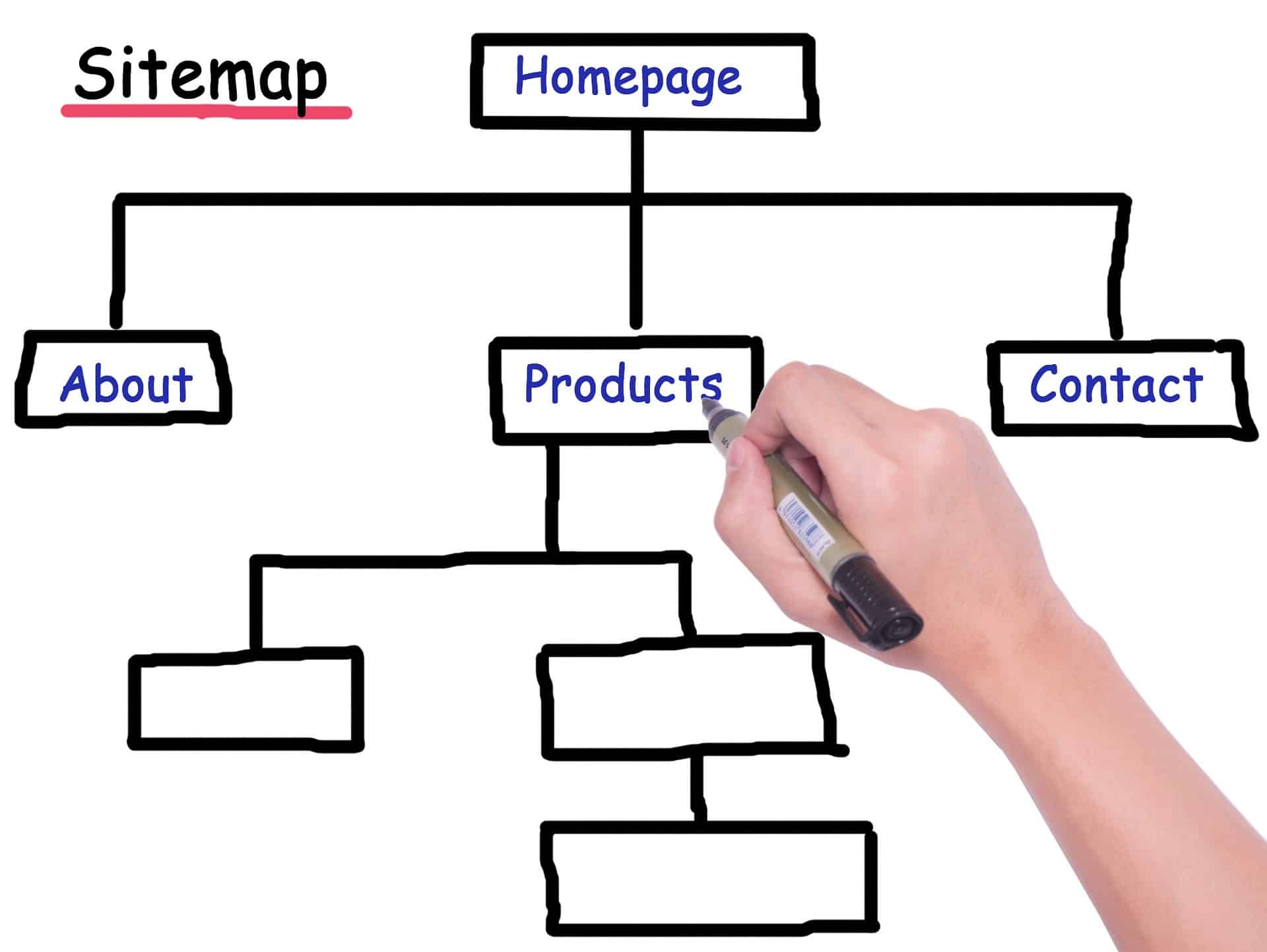
What are the types of Sitemaps?
There are several types of sitemaps, each serving a slightly different purpose. Here are the most common types of sitemaps:
XML sitemap: This is the most common type of sitemap and is designed specifically for search engines. It provides a list of all the pages on a website, along with important metadata such as when the page was last updated, how often it changes, and how important it is compared to other pages on the site. XML sitemaps are usually submitted directly to search engines, which use them to crawl and index the pages on a website
HTML sitemap: This is a sitemap that is designed for human users, rather than search engines. It typically takes the form of a simple, clickable list of all the pages on a website. HTML sitemaps are usually linked to from the homepage of a site and can be useful for users who are looking for a specific piece of content or who want to get a quick overview of what a website has to offer
Video sitemap: This is a specialized type of sitemap that is designed specifically for websites that contain video content. It provides metadata about each video, such as its title, description, and duration, as well as information about its location on the website. Video sitemaps can help search engines index video content more effectively and can improve the overall visibility of a website’s video content
Image sitemap: Similar to a video sitemap, an image sitemap is designed specifically for websites that contain a lot of images. It provides metadata about each image, such as its URL, caption, and title. Image sitemaps can help search engines index image content more effectively and can improve the overall visibility of a website’s image content
News sitemap: This is a sitemap that is designed specifically for websites that publish news content. It provides metadata about each news article, such as its title, author, and publication date. News sitemaps can help search engines index news content more effectively and can improve the overall visibility of a website’s news content
Did you know
Sitemaps can include up to 50,000 URLs and can be compressed for faster processing
Why a website should have a Sitemap?
A Sitemap offers offers several benefits for both search engines & users:
Improved search engine optimization (SEO): Sitemaps help search engines crawl and index all the pages on a website more efficiently. This can improve the overall SEO of a site, as search engines are more likely to rank pages that are properly indexed and structured
Increased website traffic: Sitemaps make it easier for users to navigate a website and find the pages they are looking for. This can lead to increased traffic and engagement, as users are more likely to spend time on a site that is easy to navigate
Faster indexing: Sitemaps provide search engines with important metadata about each page on a website, such as when it was last updated and how often it changes. This information can help search engines prioritize which pages to index first, which can result in faster indexing and improved search rankings
Better user-experience: Sitemaps make it easier for users to find the content they are looking for on a website, which can improve their overall experience and encourage them to return to the site in the future
Cost-effective: Publer offers affordable pricing plans, making it accessible to small businesses with limited budgets
Best practices of Sitemap
Creating and submitting a sitemap is an important part of optimizing your website for search engines. To ensure that your sitemap is effective, there are some best practices that you should follow:
Use the correct format: The most common format for sitemaps is XML, but there are other formats such as HTML and RSS. Be sure to use the correct format for your sitemap
Include all relevant pages: Your sitemap should include all of the relevant pages on your website, including blog posts, product pages, and landing pages. Be sure to update your sitemap regularly to include new pages as they are added to your site
Prioritize important pages: Use the priority tag in your sitemap to indicate which pages are most important on your site. This helps search engines to understand which pages are most relevant to your audience
Include metadata: Your sitemap should include metadata such as the last modification date and the frequency of updates for each page. This helps search engines to understand how frequently your site is updated and which pages are the most recent
Test your sitemap: Use a sitemap validator to test your sitemap before submitting it to search engines. This will ensure that your sitemap is formatted correctly and that there are no errors or issues
Submit your sitemap to search engines: Once you have created your sitemap, be sure to submit it to search engines such as Google and Bing. This will help them to discover and index your pages more quickly
Link to your sitemap: Include a link to your sitemap in the footer or header of your website. This makes it easy for users to navigate to your sitemap and find the pages they are looking for
Interesting facts about Sitemaps
- Sitemaps are not required for websites to be indexed by search engines, but they can help to improve the crawling and indexing process
- The first sitemap protocol was introduced by Google in 2005, but other search engines such as Bing and Yahoo also support sitemaps
- Sitemaps can be generated manually or automatically using plugins or software tools
- Sitemaps can help to identify crawl errors, such as broken links or pages that are inaccessible to search engines
- Sitemaps can help to improve the visibility of website content, including images, videos, and news articles
- Sitemaps can include additional metadata such as image and video captions, publication dates for news articles, and alternate language versions of pages
- Sitemaps can be used to indicate which pages on a site are mobile-friendly, helping search engines to provide better mobile search results
- Sitemaps can also be used to indicate which pages on a site should not be indexed, such as pages with duplicate content or low-quality pages
- Sitemaps can be used in combination with other SEO strategies, such as keyword research, on-page optimization, and link building, to improve website visibility and search engine rankings
Read more about Sitemaps from Google resource here
Subscribe to our Newsletter to stay updated on all news related to this topic. If you have any questions, email us on mail@digital-doorway.com
Frequently Asked Questions
A sitemap is a file that contains a list of URLs on a website, along with additional metadata such as the last modification date and the frequency of updates
Sitemaps help search engines to discover and index all of the relevant pages on a website, which can improve the visibility and ranking of the site in search engine results pages
Sitemaps can be created manually using XML or HTML code, or automatically using plugins or software tools.
However, if you are using wordpress, the easiest way is to install a SEO plugin like yoast or Rankmath. These tools would automatically create/generate a sitemap
Sitemaps should be updated regularly to include new pages as they are added to the site and to reflect any changes in page URLs or metadata
Yes, you can use the robots.txt file or the noindex meta tag to exclude pages from your sitemap and prevent them from being indexed by search engines
You can submit your sitemap to search engines such as Google and Bing using their respective webmaster tools or by adding the sitemap URL to the robots.txt file
Sitemaps can include up to 50,000 URLs and can be compressed for faster processing
You can use a sitemap validator or Google Search Console to check for errors or issues with your sitemap
Need Help?
Interested in scaling your business or get started in Digital Marketing?