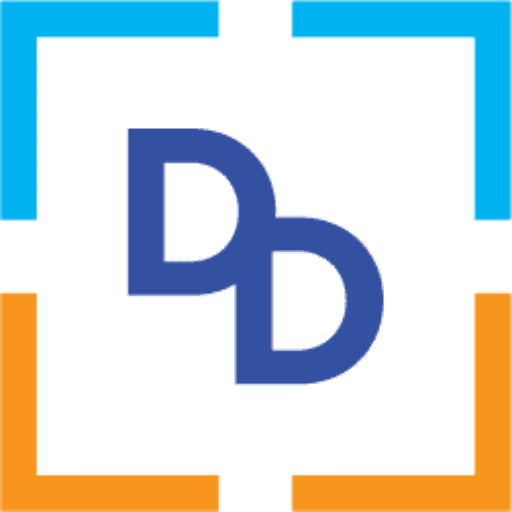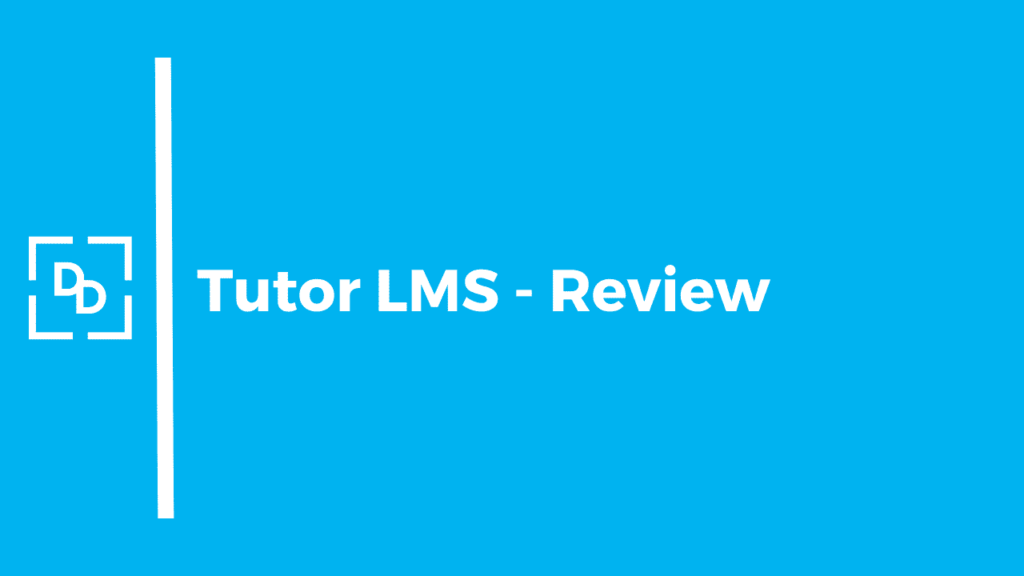Introduction
Since last decade, Learning Management Software, also known as LMS have revolutionized the way learning & education is delivered and consumed.
Different LMS platforms have launched every year providing different features & functionalities to cater to the unique needs of diverse users.
One of the most powerful LMS plugins thats available for WordPress is Tutor LMS which has taken the world of online learning by storm.
In this comprehensive blog we will discuss Tutor LMS history, features, pricing, competitors & explore why it has become the go-to choice for creating & managing courses for WordPress websites.
History
Tutor LMS was introduced & launched by Themeum, a renowned WordPress theme & plugin development company. Themeum was founded to cater to the growing demand for user-friendly e-learning solutions.
Tutor LMS is a freemium WordPress plugin launched to provide course creators, educators & instructors with a one-stop comprehensive solution to deliver engaging & interactive online courses.
Over the years, Tutor LMS has undergone improvements making it a feature-rich & reliable LMS for educational websites.
Features
Tutor LMS boasts of an array of rich features that empower course creators to build & manage their online courses effectively.
Here are some of the key features that make Tutor LMS stand-out:
1. Course Builder: Tutor LMS offers an intuitive course builder that allows you to create multi-media rich courses effectively.
You can add & organize course content into lessons & sections, images, videos, quizzes, assignments & customize course settings
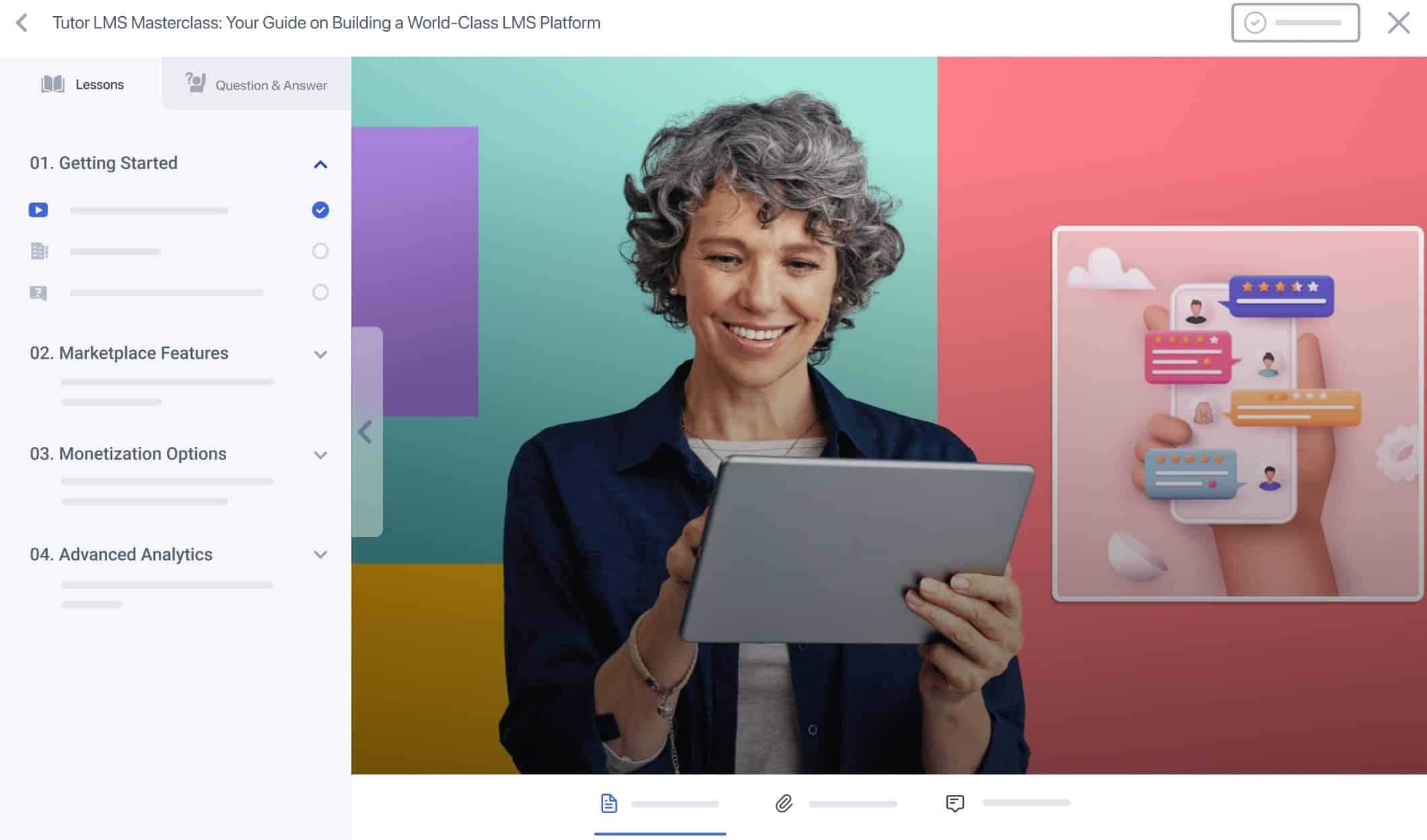
2. Frontend Visual Course Management: With Tutor LMS, managing courses is a breeze. Instructors can manage courses directly from the frontend of the website, making it easy to add & update content, track student progress, & interact with learners in real-time
3. Quizzes & Assignments: Tutor LMS plugin comes with a powerful quiz & assignments module, enabling instructors to assess students knowledge via assignments & quiz. You also get grading options, timers & multiple question types
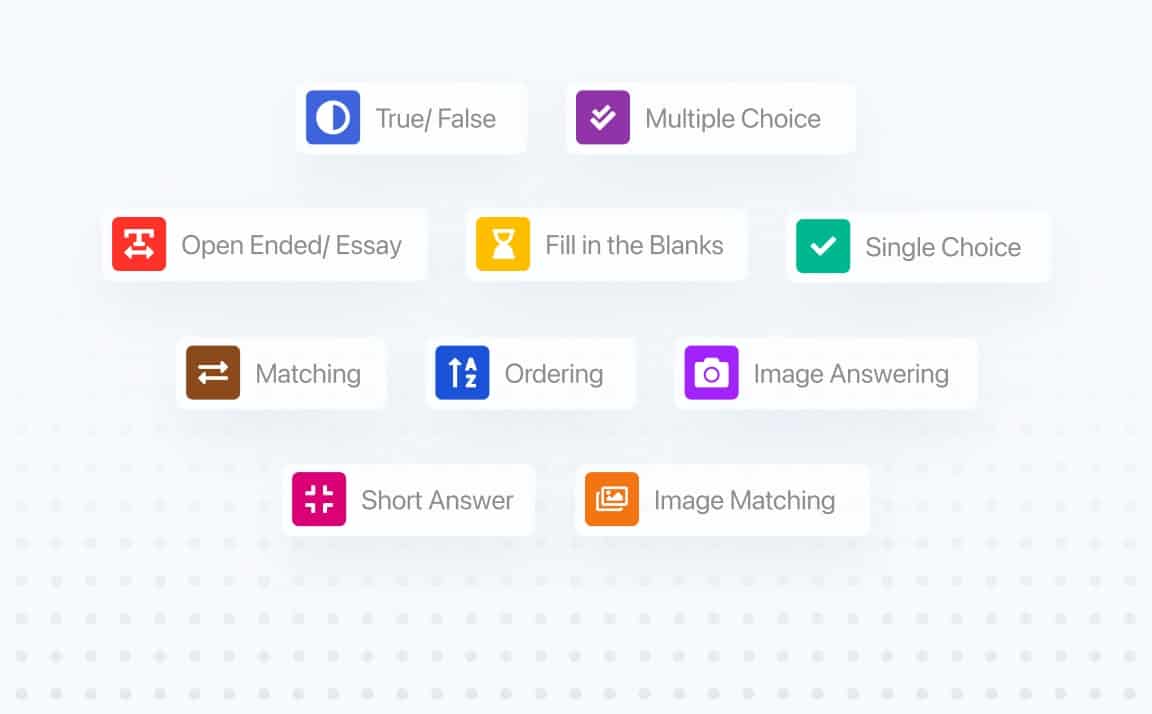
4. Mobile Responsiveness: With Tutor LMS, you don’t need to worry about Mobile Responsiveness. The plugin ensures that all the courses are seamless across all devices including mobiles & tablets, ensuring an enjoyable e-learning experience
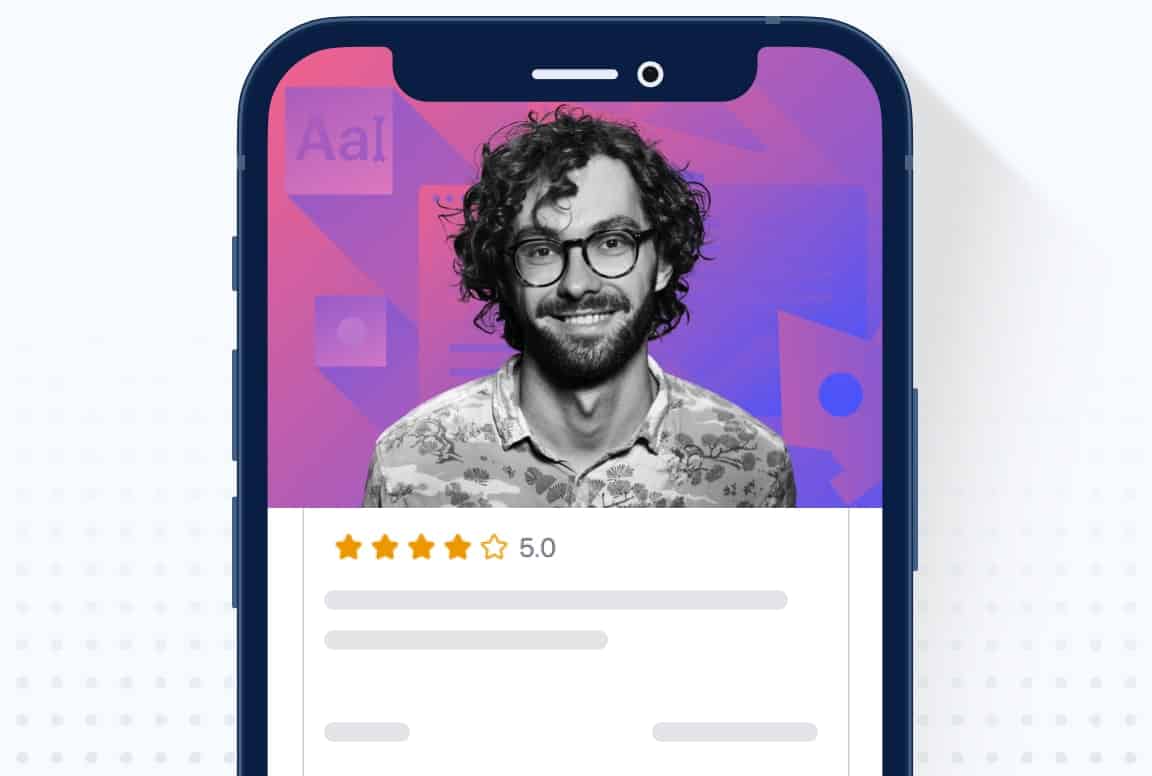
5. WooCommerce Integration: As Tutor LMS is a plugin which is exclusively made for WordPress websites, it also natively support WooCommerce. This allows educators to leverage the vast array of WooCommerce exntesions & add-ons for enhanced e-commerce capabilities
6. Multilingual Support: Tutor LMS supports different languages ensuring a global reach for educational content. You can easily integrate with the WPML multilingual plugin allowing you to create your course in any language of your choice
7. Course Discussions: Tutor LMS includes a forum for course discussions where students can interact with course instructors & peers. They can ask questions, share insights & collaborate on course-related topics
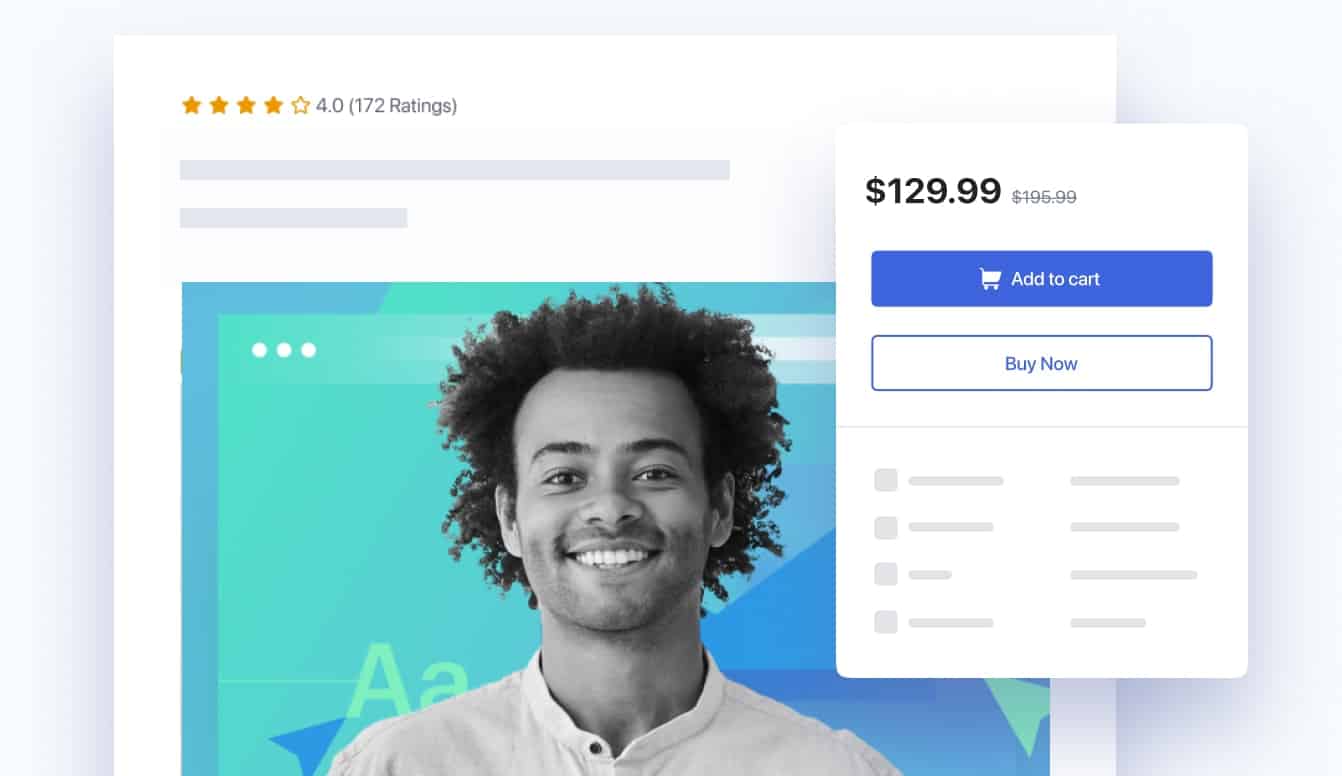
8. Certifications: Tutor LMS offers the option of designing certificates to incentivize learners & acknowledge their achievements upon course completion. This allows you to do everything within the LMS platform without venturing outside
9. Online Classes: You can conduct online classes & conduct video meetings for Tutor LMS courses & individual lessons using platforms like Google Meet, Zoom
10. Reports: Tutor LMS allows you to generate in-depth statistical reports of all your courses, sales, students & more. You can track performance of individual student progress, & more with data-driven insights.
You also get an overview of earning like current balance, total sales & more
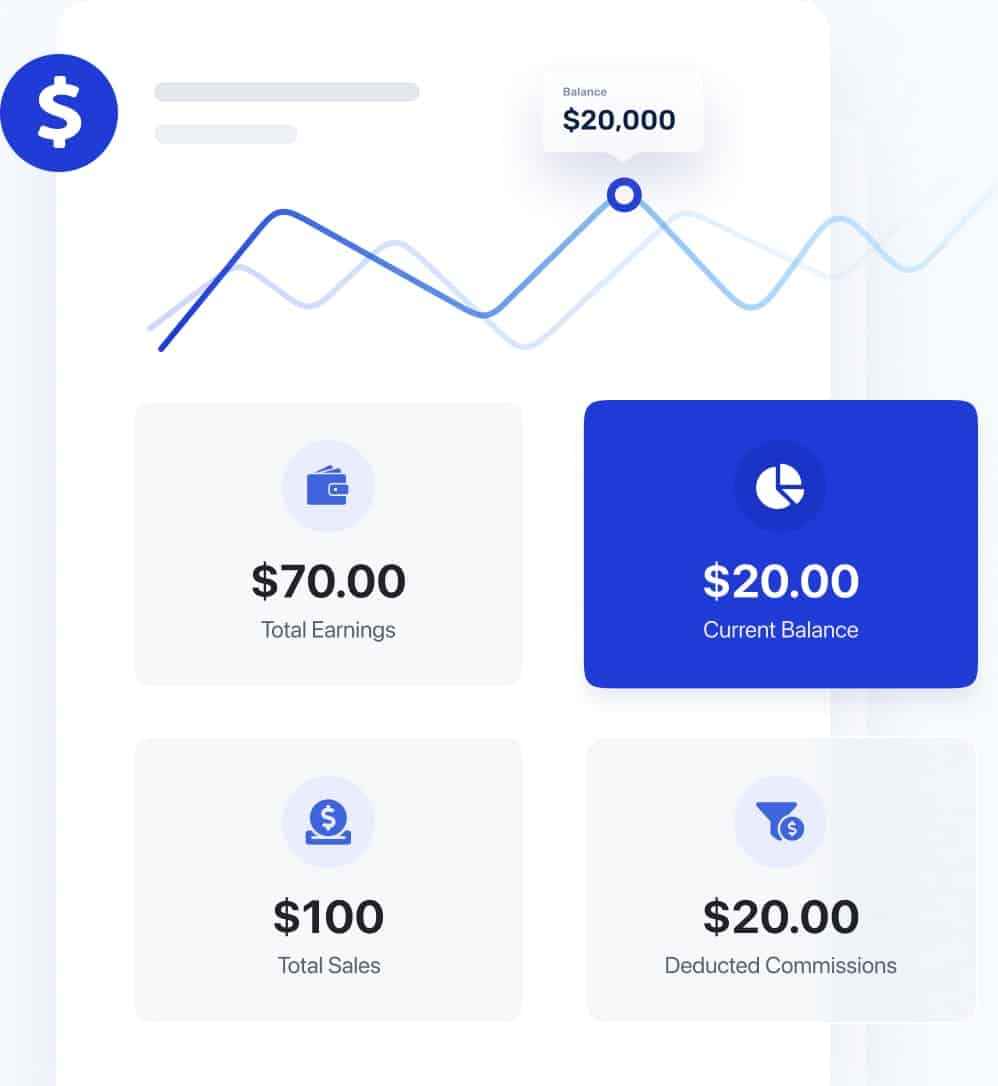
11. Integrations: Tutor LMS supports integrations of different tools /platforms like:
- ChatGPT
- Website builders like Divi, Elementor, Oxygen Builder
- Create a community using platforms like BuddyPress
- Ecommerce platforms like Woocommerce
Pricing
Tutor LMS is a freemium WordPress plugin which means that a Free license is also offered for lifetime.
However, there are 2 plans offered by Tutor LMS:
- Annual Plan: This plan starts from $199/- per year for 1 website and goes up to $799/- per year for unlimited sites
- Lifetime Plan: In this plan you pay just once and use the plugin for lifetime. The price starts $499/- for 1 site and goes up to $1,899/- for 50 sites
Both plans provide the following:
- Lifetime updates
- Priority email support
- Installation service
Sign up for either of the plan here
Competitors
While Tutor LMS is a powerful Learning Management Software (LMS) plugin for WordPress websites, there are other platforms which offer similar features & functionalities. Some of these are:
1. LearnDash: This is a popular WordPress plugin for LMS offering a wide range of features, a user-friendly course builder dashboard, & more. LearnDash is known for its flexibility & extensive integrations
2. Sensei: This is a LMS plugin developed by WooCommerce. Using the power of WooCommerce this platform enables educators to create & sell courses through WooCommerce platform.
3. Teachable: While this is not a WordPress plugin, Teachable is a standalone platform for creating & selling online courses. It offers a user-friendly interface, customizable course pages, & built-in payment module
4. Thinkific: Similar to Teachable, Thinkific is a standalone LMS platform that allows you to create & launch courses
There are other platforms as well but the above listed 4 platforms are the most popular & widely used ones.
The prices of each of the platform varies allowing users to select the one which best suits their needs & budget.
As the e-learning industry evolves, these LMS solutions contribute to growing landscape of online education.
Migration from other LMS
If you are using any of the above LMS WordPress plugins or any other, then you have the option of migrating to Tutor LMS without any loss of data & content.
Tutor LMS provides migration tools & documentation to help with a smooth transition. These tools facilitate the transfer of course content, students, quiz questions & anything else.
Before initiating the migration, its recommended to reach out to Tutor LMS support team to get guidance.
Check out our courses built using Tutor LMS plugin
Conclusion
Tutor LMS has emerged as a game-changing solution for content creators, educators, colleges, offering a feature-rich & affordable LMS option for WordPress websites.
All our courses are designed & developed using Tutor LMS as it provided us with the features, tools & resources to unlock the full potential.
With its continuous development & commitment to excellence, tutor LMS is no doubt our 1st choice & recommendation in the realm of online education.
Get your Tutor LMS license here
Subscribe to our Newsletter to stay updated on all news related to this topic. If you have any questions, email us on mail@digital-doorway.com
Frequently Asked Questions
Tutor LMS is a Learning Management Software plugin designed & developed for WordPress websites.
It allows course creators, educators, institutes to create, launch & manage courses.
Yes, Tutor LMS is designed with user-friendliness in mind. Its frontend visual course builder & intuitive interface makes it easy for beginners to create & manage courses online
Absolutely not!
You don't need to know any coding skills to start using Tutor LMS
Tutor LMS supports multimedia content like images, videos, audio files.
You can create engaging & interactive courses using various media
Yes, Tutor LMS is compatible with WooCommerce allowing you to leverage the vast array of Woocommerce extensions & add-ons for enhanced e-commerce capabilities
Yes, the plugin is well suited for corporate training & employee onboarding. Its user-friendly interface & comprehensive features makes it an excellent choice for large organizations
Absolutely. Tutor LMS caters to educational institutes of all sizes.
Its scabilitiy makes it a good choice for schools, universities, & coaching centers seeking to offer online courses
Yes, Tutor LMS is a freemium plugin available on WordPress repository. However, the free version comes with basic features.
For advanced users, you can opt for paid plan which offers advanced functionalities
Free Consultation
Ready to see how Digital Marketing can work for you? Book a Free 30 min Consultation with us