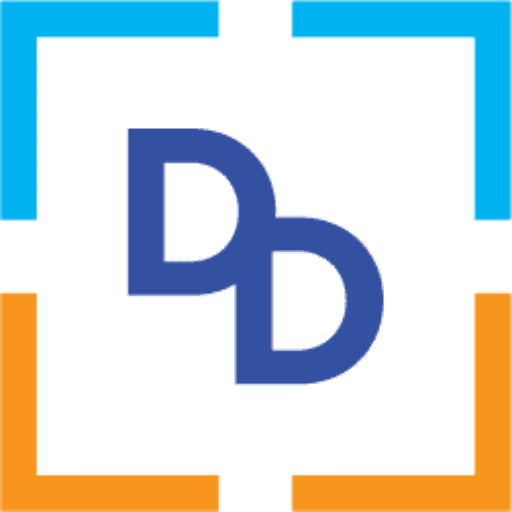Google Maps is a powerful tool that has been helping people navigate their way around the world for over a decade. In recent years, however, Google has taken things to a whole new level, introducing a range of new features that bring a new level of interactivity to the journey. From real-time traffic updates to augmented reality directions, Google Maps is now more than just a navigation tool – it’s a complete travel companion.
At a live event in Paris last week, Google demonstrated how its planning to utilize AI to bring its vision of an immersive, intuitive map to life.

Fun Fact
Over 5.9 million websites use Google Maps, approximately 88% of all usage of maps on the internet
Here’s a look at what Google Maps has launched:
Real-Time Traffic Updates
One of the most exciting new features is the integration of real-time traffic updates.
This means that Google Maps can now provide you with live traffic information as you make your way from one place to another.
Whether you’re navigating in a city or out on the open road, you’ll always know what’s ahead and can plan your route accordingly.
With this feature, you’ll be able to avoid any delays, detours, and road closures, making your journey much smoother and stress-free.

Augmented Reality Directions
Another great new feature is the integration of Augmented Reality Directions. This means that Google Maps can now provide you with turn-by-turn directions in real-time, using your smartphone’s camera to display the world around you.
With this feature, you’ll never have to take your eyes off the road, as the directions will be overlaid onto your camera view, making it easy to follow your route.
This is especially useful when you’re in an unfamiliar area, as you’ll always know exactly which direction to go, even if you don’t know the name of the street.
Live View Search
Search With Live View in Google Maps is a new feature that makes it easier for users to find their desired location, especially when they are walking on the street and not sure about the direction.
This innovative feature uses augmented reality to display information on the camera view of a smartphone in real-time, giving users an immersive experience while searching for a place. In this article, we will discuss the benefits and use of Search With Live View in Google Maps.
Another benefit of Search With Live View is that it saves time and effort. With this feature, users can simply point their smartphone in the direction of their destination and see the information on their screen. This eliminates the need to constantly look at a map or a separate navigation device, making the process much smoother and more efficient.
Shortcomings Of Google Maps
Despite its popularity and extensive feature set, there are still some areas where Google Maps falls short and could improve.
- Limited Offline Functionality
While it is possible to download maps for offline use, the feature is limited and does not include real-time navigation or traffic updates.
This can be a problem for users who are traveling in areas with limited or slow internet connectivity, making it difficult for them to use the app effectively.
To address this issue, Google could improve the offline functionality of Google Maps, allowing users to access maps and navigation features even without an internet connection.
2. Real-Time Traffic Update
Another area where Google Maps falls short is in its handling of real-time traffic and navigation updates. While the app does provide real-time traffic updates, it can sometimes take a long time for these updates to reflect changes on the ground.
This can lead to users being given incorrect directions, or missing important traffic alerts, resulting in longer travel times and frustration.
To improve this, Google could invest in more advanced real-time traffic monitoring systems, allowing the app to provide more accurate and up-to-date information to users.
3. Integration with 3rd Party
Google Maps is also limited in terms of its integration with other services and platforms. For example, while it is possible to search for businesses and services within the app, it is not currently possible to book a reservation or place an order directly through the app.
This can be a frustrating experience for users, who may have to switch between multiple apps and services in order to complete a task.
To resolve this issue, Google could explore ways to integrate Google Maps more closely with other platforms and services, making it easier for users to find and interact with the businesses and services they need
4. Support People With Disabilities
Finally, Google Maps could benefit from improved accessibility features, making it easier for users with disabilities to use the app effectively. For example, the app could include options for larger text and more accessible navigation options, making it easier for users with visual impairments to use the app.
Additionally, Google could explore ways to integrate voice control and other hands-free options into Google Maps, making it easier for users with physical disabilities to use the app.
By investing in offline functionality, real-time traffic updates, platform integration, and accessibility features, Google could make Google Maps an even more valuable tool for millions of users around the world.
Subscribe to our Newsletter to stay updated on all news related to this topic. If you have any questions, email us on mail@digital-doorway.com
Need Help?
Need help with Digital Marketing? Book a Discovery call with us
Frequently Asked Questions
Yes, you can use Google Maps offline on your mobile device. To use Google Maps offline, you'll need to download a map of the area you want to use offline ahead of time. Here's how you can do it:
- Open the Google Maps app on your device.
- Search for the area you want to download.
- Tap on the menu (three horizontal lines) in the top left corner.
- Select "Offline Maps."
- Tap on "Select Your Own Map."
- Adjust the map to cover the area you want to download.
- Tap on "Download."
Once the map is downloaded, you can access it offline and use it to get directions, search for places, and see your location. Please note that some features, such as live traffic updates and the ability to search for specific addresses, may not be available offline.
To add a stop to your route on Google Maps, follow these steps:
- Open the Google Maps app on your device.
- Enter your starting point and destination into the search bar.
- Tap on the "Directions" button.
- Tap on the "Route" option to see the suggested route.
- Tap on the "Add Stop" button, which is represented by a "+" sign on the right side of the screen.
- Enter the address or name of the place you want to add as a stop.
- Tap on the place you want to add as a stop.
- The stop will be added to your route, and the estimated time of arrival will be updated to reflect the additional stop.
You can add multiple stops to your route, and you can also rearrange the order of your stops by dragging and dropping them on the map.
To report a problem with Google Maps, you can follow these steps:
- Open Google Maps on your computer or mobile device.
- Find the location you want to report.
- Click on the location and then click on the "more information" or "suggest an edit" button.
- Select the problem you want to report from the list of options, such as "Incorrect information" or "Place is permanently closed."
- Provide the necessary details and submit your report.
Alternatively, you can also provide feedback and report issues with Google Maps by visiting the Google Maps Help Center and clicking on the "Report a problem" link at the bottom of the page.
This will take you to a form where you can provide detailed information about the problem and submit it to Google.
It's worth noting that Google Maps is a complex and constantly changing service, and it may take some time for Google to review and address your report.
However, by providing accurate and specific information, you can help ensure that the issue is resolved as quickly and effectively as possible.