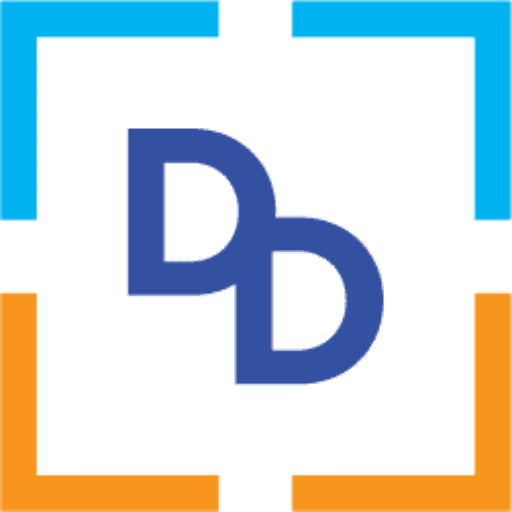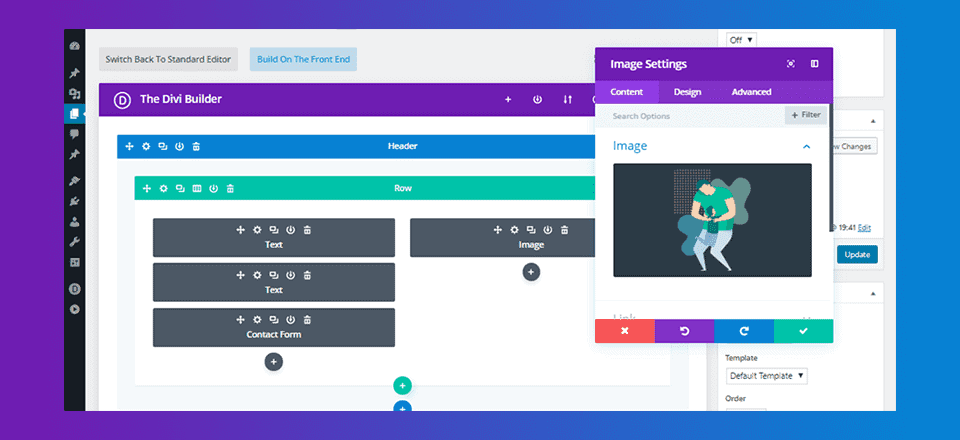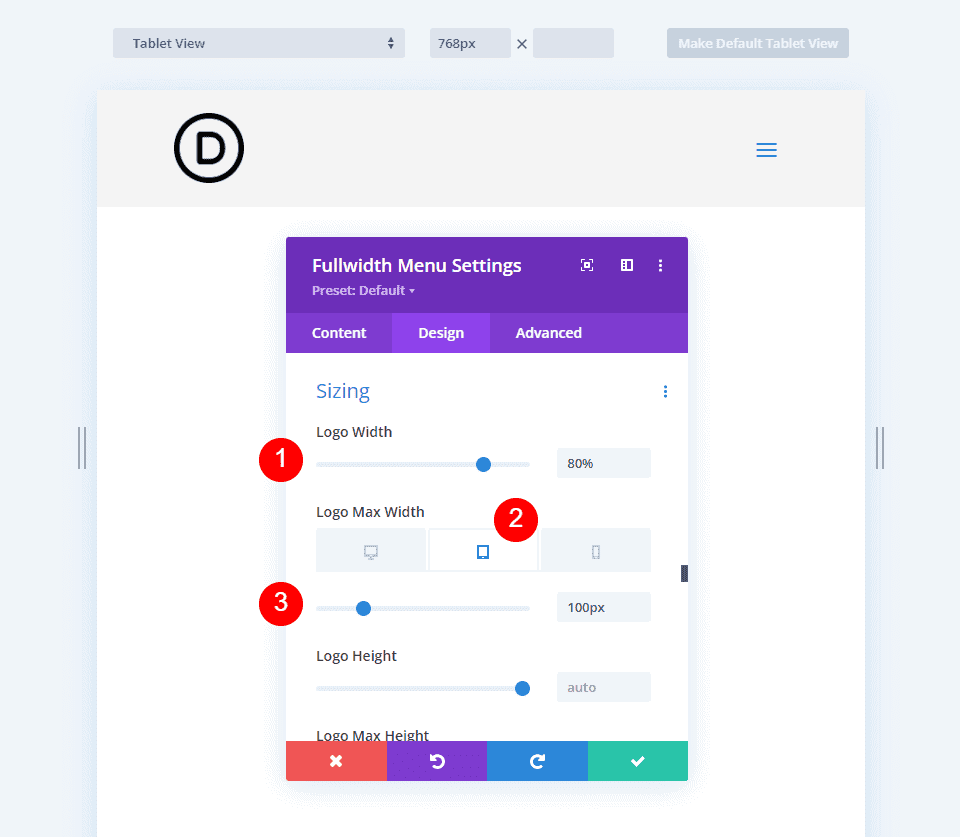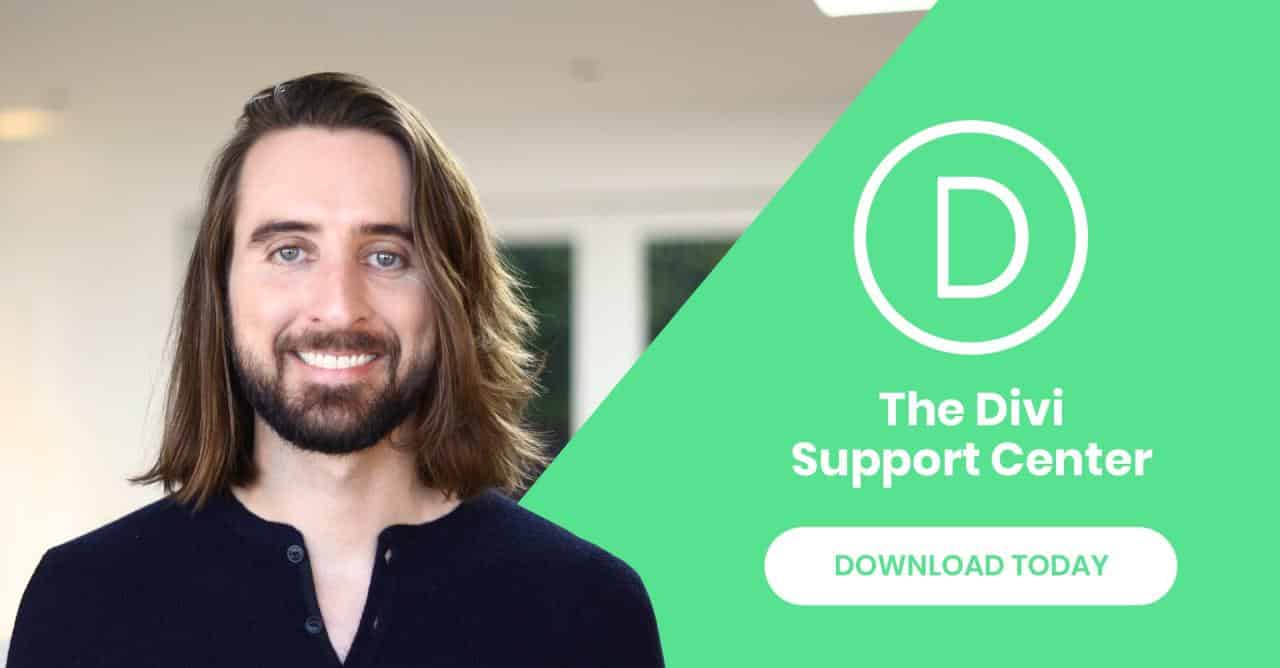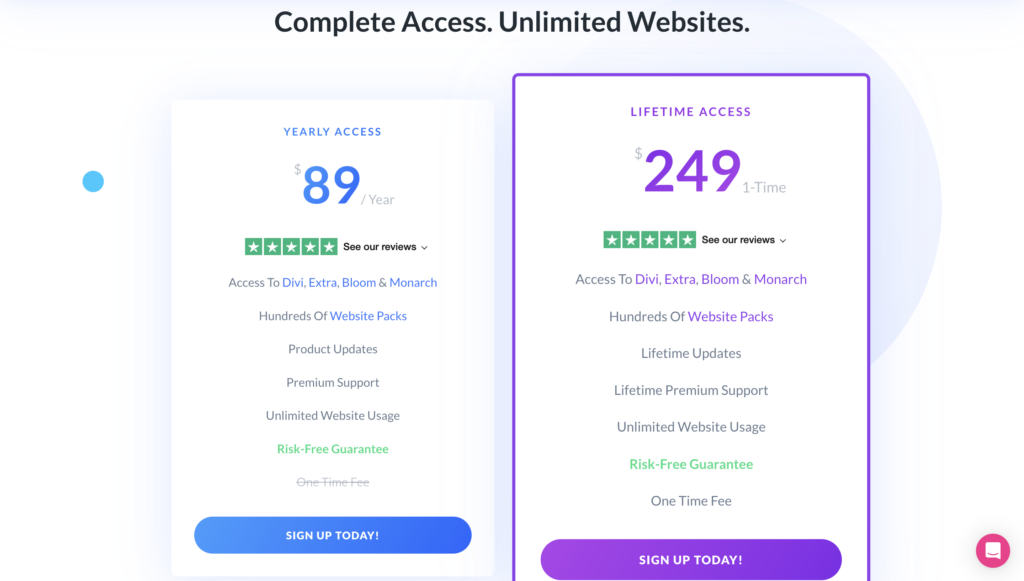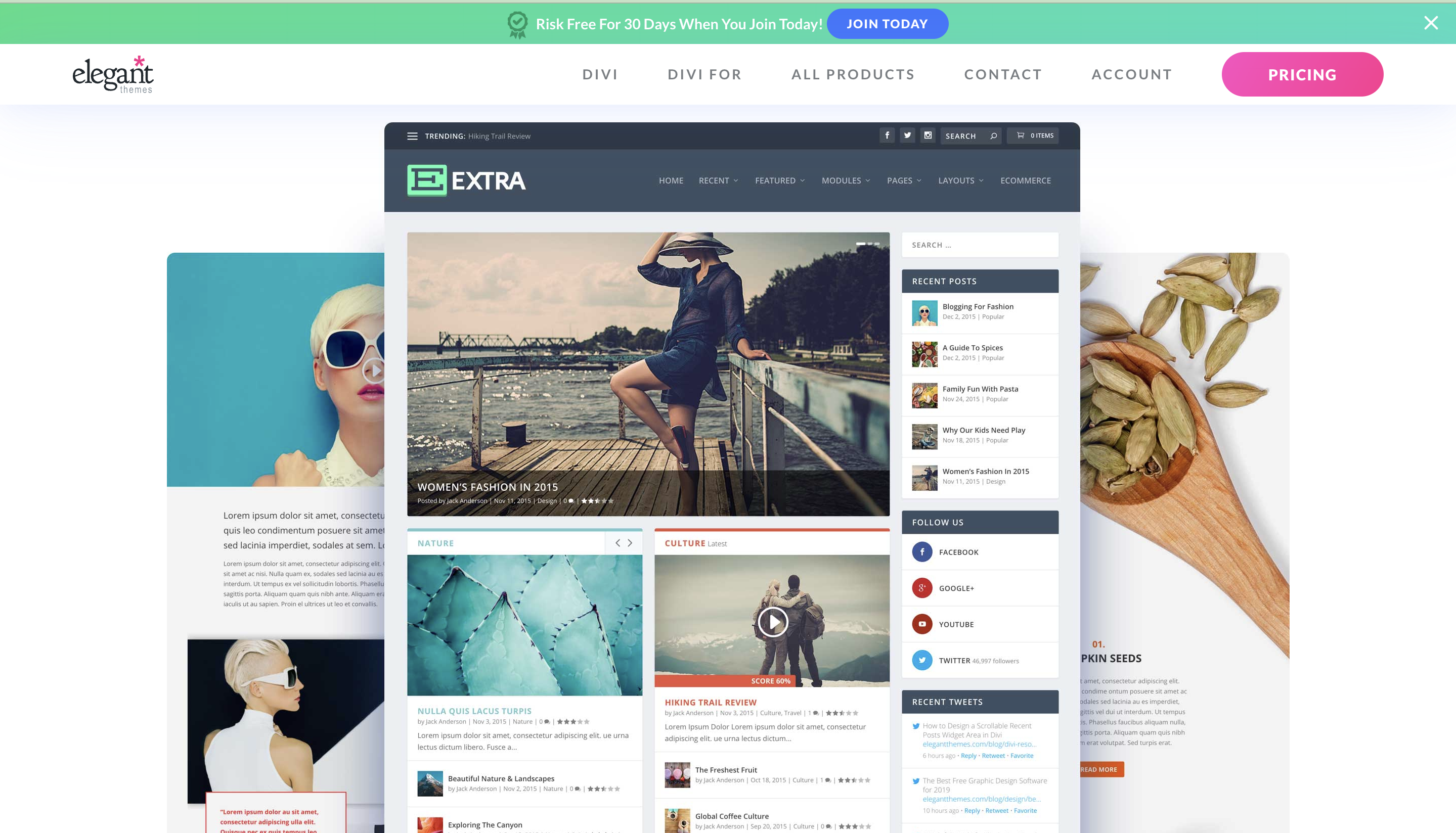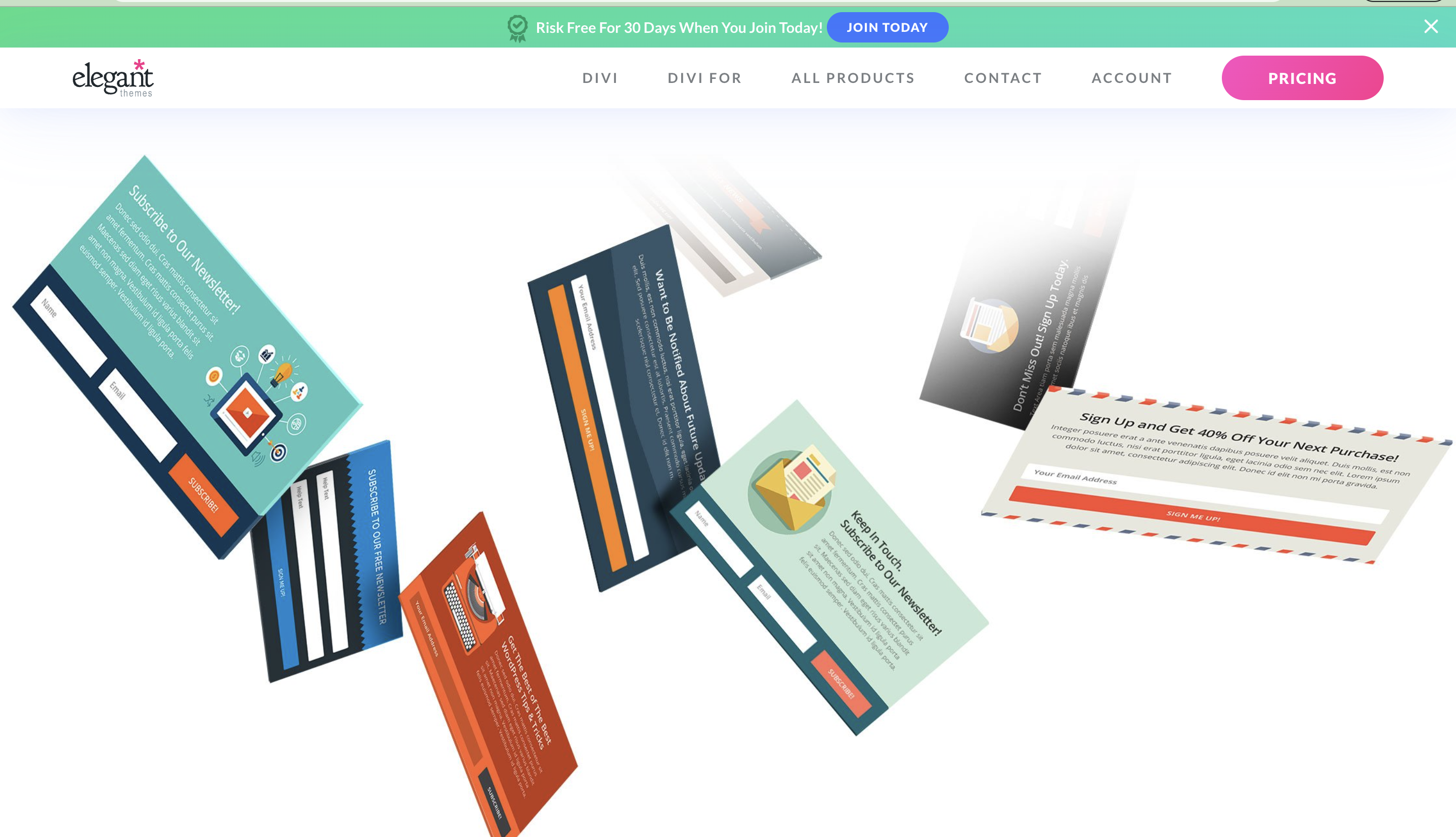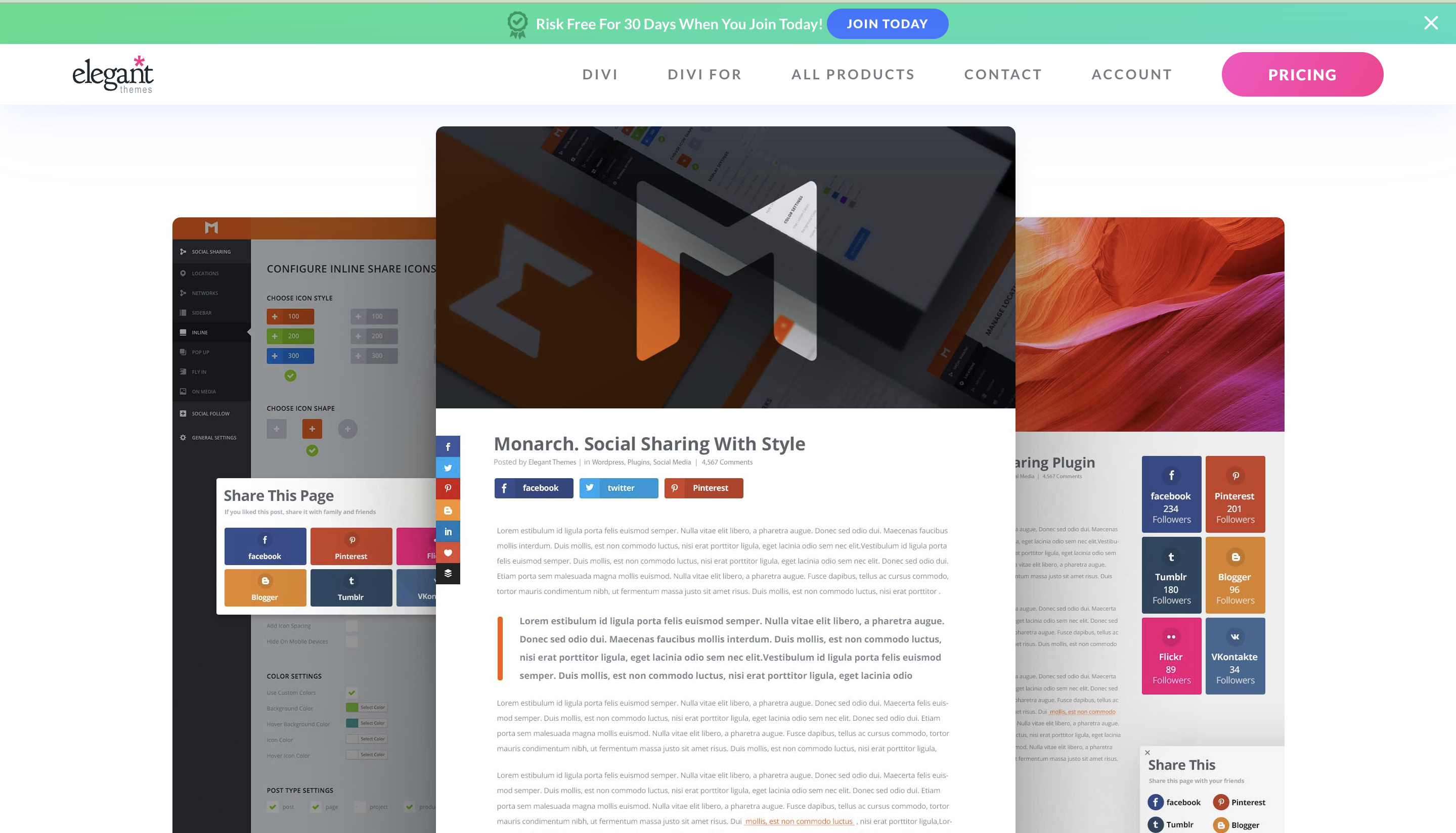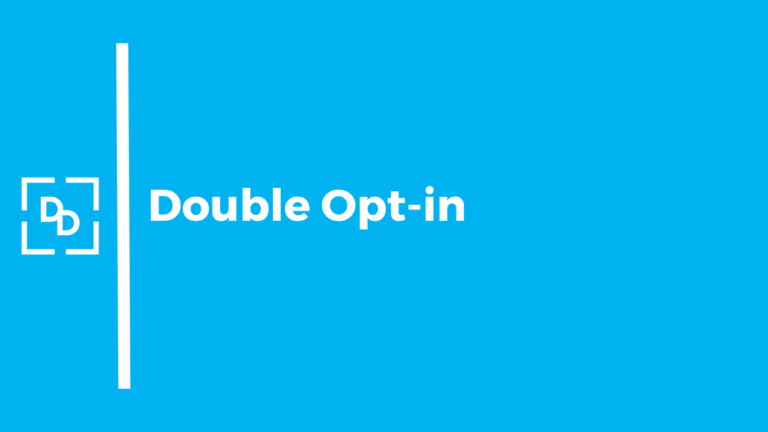Introduction
Creating visually stunning websites has become a necessity for every business today. Page Builders have emerged as a savior for non-developers (people with no coding skills) that empower & allow users to design & customize websites with ease.
By providing tons of free & paid themes for different industries & niches, along with intuitive drag & drop functionality, & a wide range of pre-designed elements , page builders have revolutionized website development, saving time & effort along with providing endless creative possibilities.
In our previous blog we discussed about the best WordPress Page Builders that are available. You can read this article here
In this blog, we will delve into one of the most popular & feature-rich page builders in the market – Divi by Elegant Themes.
Join us on this journey as we explore Divi’s diverse features, its pricing, flexibility & user-friendly interface. Whether you are a seasoned web developer or a newbie to the world of website development, you’ll uncover valuable insights & tips to make the most of Divi.
What is Divi
Divi is a super popular & versatile WordPress theme & page builder developed by Elegant Themes. Divi was launched in December 2013 and quickly gained traction & widespread adoption among developers, and non-technical users interested in creating/developing websites from scratch
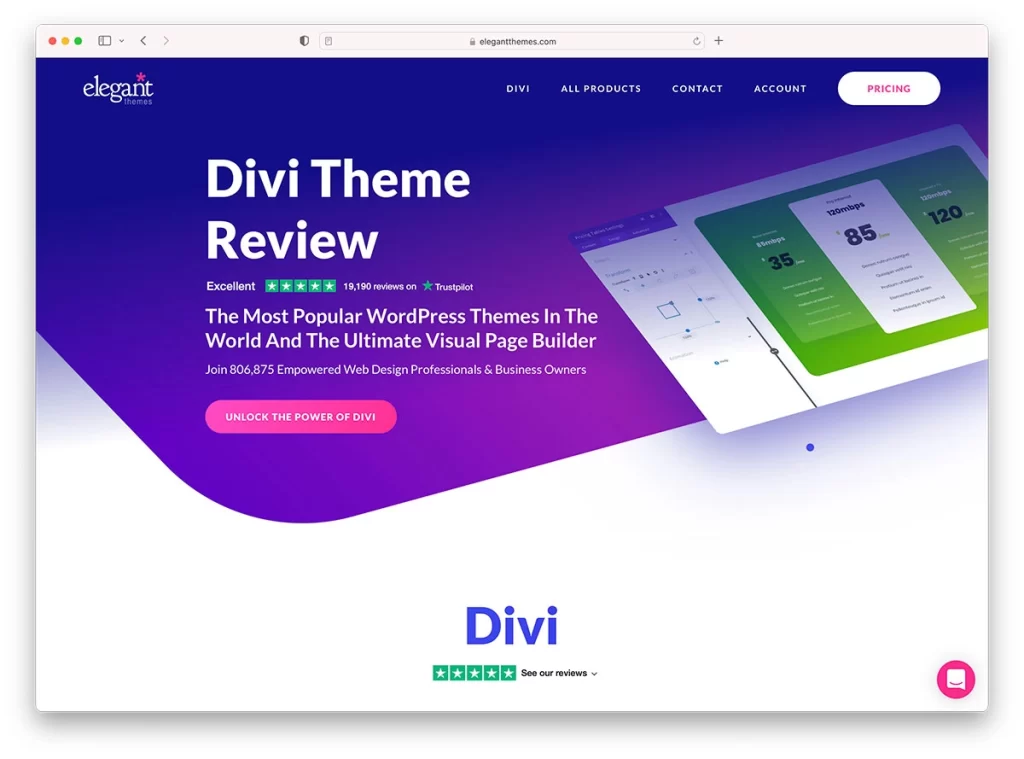
Features
Lets discuss the main features of Divi
1. Themes: Divi is not just a page builder. Its an All-in-One theme & page builder package. Users get access to a vast library of pre-designed themes & templates of different industries & niches. This allows users to choose from a diverse range of professionally designed layouts that suit your specific needs
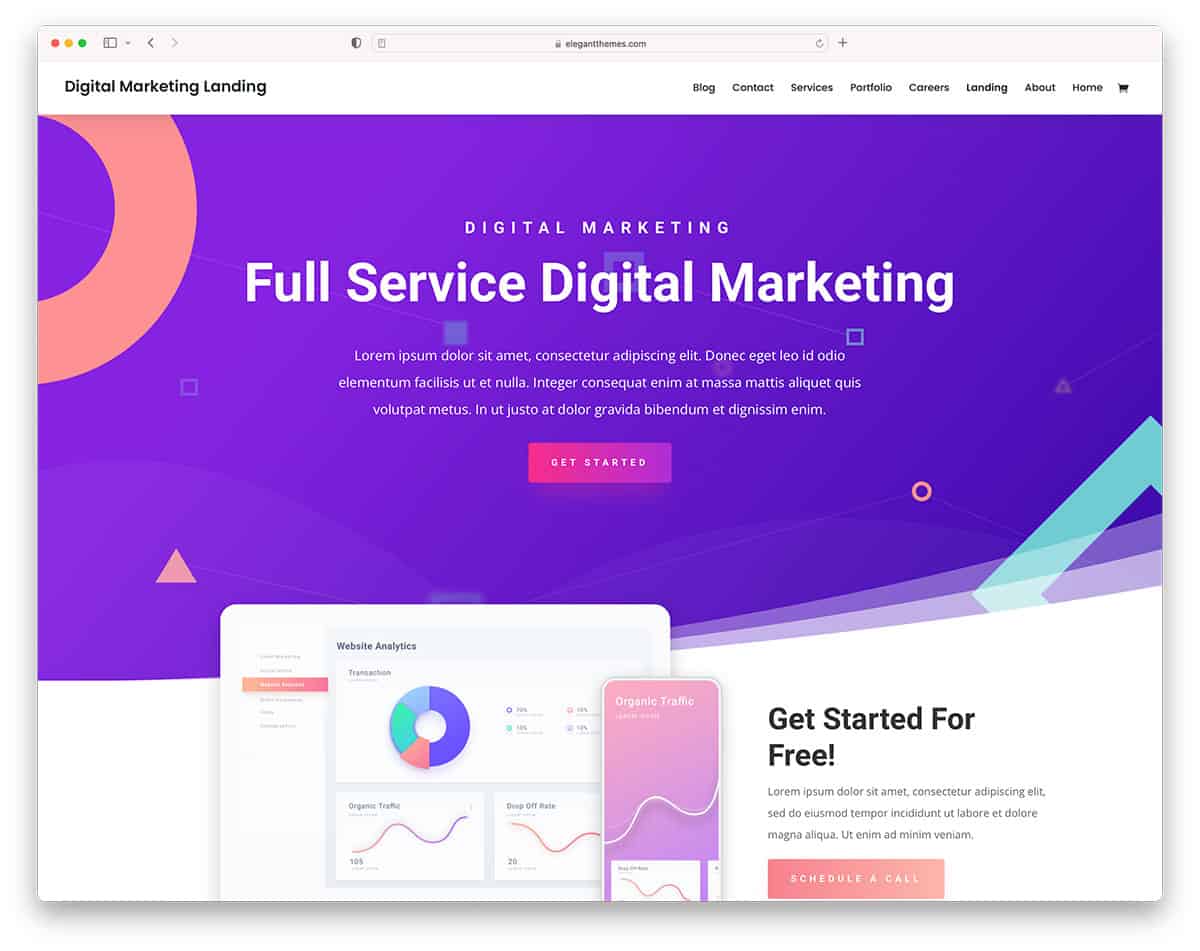
2. Page Builder: The hallmark of Divi is its intuitive & powerful drag & drop page builder. Users can easily create, edit, customize page layouts by simply dragging & dropping elements like text, images, videos, countdowns, GIF etc.
The page builder is visual, offering a real-time representation of the changes made. This enables users to see exactly how their website will look as they build it.
3. Customization: Divi provides an array of customization options for each element on the page. You can set the fonts, adjust the colors, spacing, & more ensuring that every aspect of your website aligns with the brand & design preferences.
Divi’s advanced design settings allows users to create effects & animations thereby adding an extra layer of creativity to the website design. Advanced users can also add custom HTML code giving you complete control over your website
4. Responsive Design: Divi takes responsiveness to the next level ensure that every page and the website you create with the theme looks flawless. All websites & pages prepared using Divi are fully responsive & optimized for different devices, including desktops, mobiles & tablets.
This means that users don’t need to build separate versions of the website for different devices. Instead, Divi automatically adjusts the layout to fit screens of different sizes.
5. Community Support: Divi has built a vibrant & active users and enthusiastic community of users, web designers & developers. This community actively contributes to the growth & evolution of Divi through various forums, tutorials & 3rd party plugins.
New users can ask questions, seek advice & engage in discussions related to Divi’s design tips & troubleshooting. The forum serves as a valuable source of information fostering an environment where members help one another overcome challenges & share ideas
Pricing
Divi offers affordable pricing plans without breaking your bank. You can choose an yearly plan or a lifetime deal where you pay 1 time.
Both plans provide access to the Divi theme, the page builder & all Elegant theme products along with 24/7 customer support
- Yearly Plan: This plans costs $89/- per year
- Lifetime Access Plan: This plan costs just $249/-for 1 time
Both plans provide the following:
- Access to hundreds of website packs
- Page Builder
- Unlimited website usage
- Product updates
- Access to Extra, Bloom & Monarch plugins
Sign up for either of the plan here
Additional tools/plugins
Divi provides 3 amazing tools in both the yearly & lifetime deal plan. These 3 tools are:
Extra: This is a WordPress theme & page builder for Online news publications & blogs. With Extra you get complete authority over your website design, harnessing the power of Divi builder & a distinctive array of content elements specially curated for magazine-style websites.
Bloom: This is an email optin & lead generation plugin. Bloom gives you all the tools to convert visitors in followers & customers. You can pick from 6 different popup display types, including Automatic optin popup, Optin Flyins, In-line forms, Optin forms, Widget area optin forms & more. You can set triggers based on time delay, scrolling, inactivity & more
Monarch: This is a Social Media sharing plugin that you can use on your website pages or blogs. You can choose from more than 20 networks including Facebook, Instagram, Linkedin, Twitter & others. You can add the social sharing buttons/icons in 5 different locations which include Floating sidebar, Above & below content, On images & videos, Automatic popups, Automatic flyins
Conclusion
Divi stands tall as a game changing WordPress theme & page builder.
Divi has revolutionized website design for users for all levels. By providing intuitive drag & drop editor, tons of website templates & themes, extensive customization options have made it a go-to-choice for creating visual & highly functional websites.
Divi’s commitment to responsiveness ensures that websites built with their themes adapt seamlessly to various devices, providing a smooth & engaging user experience.
Divi ensures that you build a website from scratch even if you don’t have any coding skills. With Divi the possibilities are endless & your dream website is just a few clicks away.
So embark on your web design adventure with Divi & witness your business online.
Get your Divi account here
Subscribe to our Newsletter to stay updated on all news related to this topic. If you have any questions, email us on mail@digital-doorway.com
Frequently Asked Questions
Divi is a great tool for beginners because it comes loaded with loads of pre-designed templates that you can instantly download and use on your wordpress website.
You can then use the intuitive drag & drop builder and add any template you want
Yes, Divi can be used with both existing & new WordPress websites.
All you need to do is intall Divi theme & start building your pages/blogs
Yes, Divi supports popular ecommerce plugins like WooCommerce.
You can easily set up an online store & customize its design using Divi's page builder
Don't worry! Even if you switch theme after using Divi on your website, your content will still remain intact. However specific styling & layout mayy not carry over to the new theme
Yes, Divi is compatible with most 3rd party plugins in the WordPress ecosystem
Divi offers live chat & email support to all its customers.
Additionally, Divi offers extensive documentation, video tutorials, & an active support forum where users can seek help, share knowledge & receive support from both the Divi users & Elegant themes team
Free Consultation
Ready to see how Digital Marketing can work for you? Book a Free 30 min Consultation with us