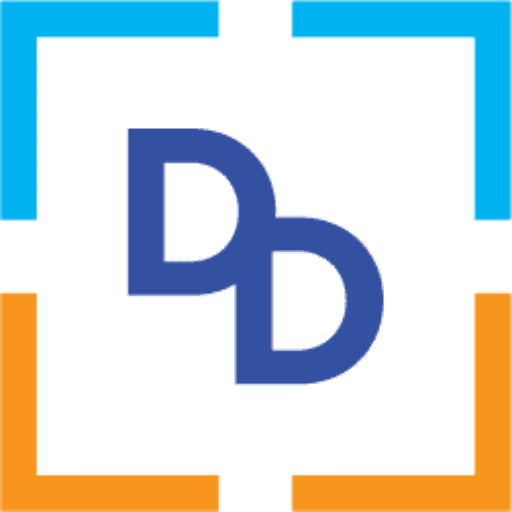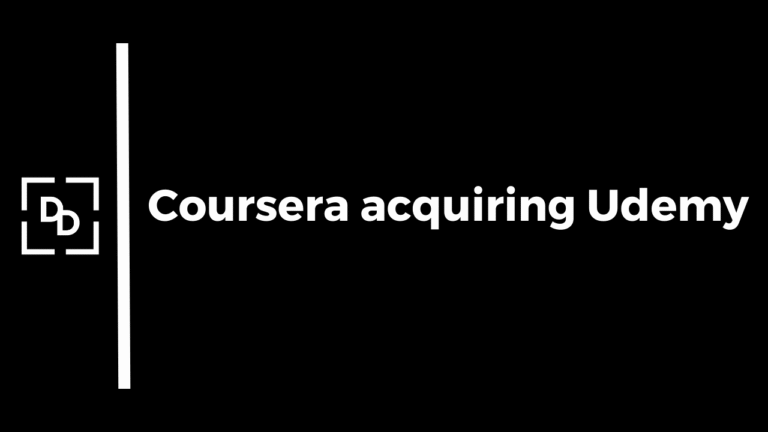Key Highlights
- A Content Management System (CMS) is software that lets you create and manage your website’s digital content without needing to code.
- The system simplifies web content management, allowing non-technical users to update pages and posts easily.
- Different CMS platforms exist, including open-source (WordPress), proprietary (Squarespace), and headless options.
- Key features include user-friendly interfaces, publishing controls, security measures, and design flexibility.
- A CMS streamlines content delivery, enhancing collaboration and ensuring your branding stays consistent across all channels.
Introduction
Have you ever wondered how websites are updated so easily without technical wizardry? The answer is often a Content Management System (CMS).
This software application is designed to help you create, manage, and modify digital content on your website without needing to write a single line of code.
A web content management system provides a user-friendly interface, making it simple for anyone to publish blog posts, update product pages, and keep their online presence fresh and engaging.
In this article, we will understand what a CMS is, types of CMS & how it can help you launch your own website at a minimal cost.
Understanding CMS
A Content Management System, or CMS, is a powerful tool that acts as a one-stop shop for all your digital content needs. This cms software helps you create, organize, store, and publish everything from text and images to videos and apps through a simple, customizable interface.
Its main purpose is to remove the technical barriers to website management. Instead of building pages from scratch, a content management application handles the behind-the-scenes work, letting you focus on creating great content. Let’s look closer at how this works and why it matters for your website.
Imagine a content management system as a helpful dashboard for your website. Instead of dealing with complicated code every time you want to add a blog post or change an image, you log into a simple interface that looks a bit like a word processor. You can type your text, upload your photos, and hit “publish.”
The CMS takes care of all the technical stuff in the background. It stores your web content in a database and displays it beautifully on your site for visitors to see. This focus on ease of use is what makes it possible for anyone, regardless of technical skill, to manage their own digital content effectively.
Ultimately, choosing the right CMS means you can focus more on what you want to say and less on how to make it appear online. It bridges the gap between your ideas and a live, professional-looking website.
A CMS can be divded into 2 parts:
- CMA (Content Management Application): This is the front end interface of a CMS that allows non-technical users like marketers, business owners to:
- Create, edit & format content (text, images, videos)
- Manage pages, blog,s or products
- Schedule or publish posts
2. CDA (Content Delivery Application): This is the back end of system that takes the content created in the CMA & stores, compiles, delivers it to the live website. It handles:
- Database management
- Rendering web pages for users
- Applying themes & templates
- Ensuring updated content appears on the site
Think of the CDA as an “engine” that delivers your content to visitors when they open your website.
HubSpot now provides a free CMS that lets businesses build, manage, and grow their websites
Key Features of a CMS
When you’re looking for the right CMS software, certain key features can make a huge difference in your workflow and overall user experience. A good system should offer more than just a place to write text; it should provide comprehensive tools for effective content management.
These features often include an intuitive interface, robust publishing controls, strong security, and options for digital asset management. Understanding these elements will help you choose a platform that truly meets your needs. Below, we’ll explore some of the most important features to look for.
1. User-friendly Interface:
One of the greatest benefits of a CMS is its focus on a positive user experience. You shouldn’t need to be a web designer to manage your website. A quality CMS provides an intuitive and clean interface that allows for easy access and navigation.
This ease of use is crucial for content creators who need to upload, edit, and manage content efficiently. The goal is to make the process as simple as using any other software on your computer, removing technical roadblocks and empowering your team.
Key aspects of a user-friendly interface include:
- A clear and organized dashboard.
- “Drag-and-drop” functionality for arranging elements.
- Simple menus for creating pages and posts.
- Easy-to-understand settings and options.
2. Content Editing:
Effective content management relies on having powerful tools at your fingertips. A good CMS comes with a rich content editor that lets you format text, embed images and videos, and add links without touching any code. This makes the content editing process smooth and intuitive.
Beyond just editing, publishing controls are essential for teams. These features allow you to establish a clear workflow, from drafting to review to final publication. You can manage different versions of a document with revision control, ensuring you never lose important work.
Important publishing controls to look for are:
- The ability to schedule content for future publishing.
- Content staging to preview changes in a private environment.
- User roles that define who can edit and who can publish.
- Real-time collaboration for teams working together.
3. Security & User Permission:
Website security is non-negotiable, and a reliable CMS should have strong security protocols built in. This protects your data, your users’ information, and your brand’s reputation from potential threats like DDoS attacks.
Another critical security feature is user permissions. Not everyone on your team needs the same level of access. A CMS allows you to assign specific roles—such as administrator, editor, author, or contributor—to different users. This ensures that team members only have access to the functions they need, preventing costly mistakes and unauthorized changes.
Essential security and permission features include:
- A web application firewall (WAF).
- Regular vulnerability scans and updates.
- Granular user permissions and role management.
- Secure digital asset management for files and documents.
4. Templates & Themes:
Your website’s design is crucial for making a great first impression. A CMS offers design flexibility through a system of templates and themes. These are pre-designed layouts that you can apply to your site to give it a professional look instantly.
Most CMS platforms offer a wide variety of themes, both free and paid, tailored to different industries and purposes. You can often customize these themes by changing colors, fonts, and layouts to match your brand identity without needing to be a web design expert.
This flexibility allows you to:
- Quickly change the entire look of your site.
- Ensure your design is optimized for mobile devices.
- Add new functionalities with plugins or additional features.
- Maintain a consistent brand image across your web pages.

Exploring Different Types of CMS
Not all content management systems are created equal. There are several different types of CMS, each with its own strengths and ideal use cases. Understanding these categories is the first step toward finding the right content management system for your specific needs.
From flexible open-source platforms to secure commercial solutions and modern headless architectures, the options are plentiful. Let’s examine the main types of web CMS to help you understand which might be the best fit for your project.
Open Source CMS Platforms
An open-source CMS is a platform where the source code is freely available to anyone. This means you can download, use, and modify the software without paying a licensing fee. Popular examples include WordPress, Drupal, and Joomla.
The biggest advantage of open-source CMS platforms is their incredible flexibility. A global community of developers constantly contributes to them, creating a vast ecosystem of plugins, themes, and extensions. This allows you to customize nearly every aspect of your website to fit your exact needs.
Key benefits of an open-source CMS include:
- No licensing costs, making it budget-friendly.
- High degree of customization and control over the source code.
- Large and active communities for support and resources.
- A wide array of plugins and themes for adding functionality.
Proprietary (Commercial) CMS Solutions
Proprietary CMS solutions, also known as commercial CMS, are developed and owned by a single company. You typically pay a subscription or license fee to use this CMS software. Examples include Squarespace, Wix, and Adobe Experience Manager.
Businesses often choose this type of CMS for its ease of use and dedicated support. Since one company manages everything, you get a polished, all-in-one package that often includes hosting, security, and customer service. This removes the need to worry about technical details and maintenance.
Why businesses opt for a proprietary CMS:
- Dedicated customer support and training.
- Built-in security and automatic updates.
- User-friendly interfaces designed for non-technical users.
- Often includes hosting and other services in a single subscription.
Cloud-based CMS:
A cloud-based CMS is a web application that is hosted and delivered over the internet. Instead of installing software on your own server, you access the CMS through your web browser. This model, also known as Software-as-a-Service (SaaS), offers excellent scalability and accessibility.
With a cloud-based system, your team can manage content from anywhere with an internet connection. The provider handles all the maintenance, updates, and security, allowing you to focus on content delivery across your digital channels. This is ideal for businesses that need to scale quickly or manage content for websites and mobile apps.
Advantages of a cloud-based CMS are:
- Accessibility from any device, anywhere.
- Automatic updates and maintenance by the provider.
- Easy scalability to handle growth in traffic and content.
- Enhanced collaboration for remote teams.
Headless CMS
A Headless CMS is a modern type of web CMS that separates content management from content presentation. In a traditional CMS, the back-end (where you manage content) and the front-end (the website visitors see) are tightly connected. A headless CMS, however, is only a back-end content repository.
It uses a content delivery application to make your digital assets available via an API. This means you can manage your content in one place and deliver it to any front-end you choose—a website, a mobile app, a smart-watch, or even an IoT device. This offers ultimate flexibility for developers.
Here’s why a headless CMS is powerful:
- Deliver content to multiple platforms from a single source.
- Developers can use any front-end technology they prefer.
- Future-proof your content by decoupling it from a specific design.
- Improved performance and scalability.
Hybrid & Enterprise CMS
A hybrid CMS offers a middle ground, combining the features of a traditional CMS with the flexibility of a headless system. It provides a user-friendly interface and pre-built templates for marketers while also allowing developers to use APIs to deliver content to other channels.
For large organizations, an enterprise content management (ECM) system is often the best choice. These robust platforms are designed to handle complex needs at scale, including advanced security, document management, and digital asset management. An enterprise content management system helps manage vast amounts of content across different departments and global locations.
Key aspects of these advanced systems:
- A hybrid CMS balances ease of use with developer flexibility.
- An ECM provides centralized control for large-scale operations.
- Advanced workflows and compliance features.
- Integration with other enterprise software.
Master Digital Marketing by signing up for our courses to grow your brand or career
Popular CMS Platforms
Now that you know the different types of CMS, let’s look at some of the most popular CMS platforms on the market. These systems have become household names in web development because they offer powerful features and serve a wide range of needs, from simple blogs to complex enterprise sites.
Choosing a popular web CMS often means you’ll have access to a wealth of tutorials, community support, and third-party tools. Here are a few well-known examples that dominate the world of digital content management.
1. WordPress:
Ths is the most popular open-source CMS in the world, powering over 40% of all websites. It started as a blogging platform but has evolved into a versatile system capable of creating everything from simple web pages to complex online stores and membership sites.
Its popularity comes from its ease of use, massive community, and an enormous library of themes and plugins that allow for endless customization. Whether you’re a beginner launching your first site or a developer building for a client, WordPress is an incredibly flexible choice.
2. Drupal:
Drupal is another powerful open-source CMS known for its flexibility and robust architecture. It is often the top choice for developers and large organizations that need to build complex, high-traffic websites with custom features. Government agencies, universities, and large corporations frequently rely on Drupal.
While it has a steeper learning curve than WordPress, Drupal offers superior security and scalability. Its modular design allows developers to create highly tailored digital experiences. If you need a website that can handle large amounts of content and complex user permissions, Drupal is an excellent option.
This platform provides developers with deep control over the web development process, making it a go-to for bespoke projects that require more than what out-of-the-box solutions can offer.

3. Joomla: Balancing Simplicity and Power
Joomla strikes a balance between the simplicity of WordPress and the power of Drupal. This open-source content management application is versatile enough to build everything from personal websites to complex online applications. It’s particularly well-regarded for its built-in multilingual capabilities and advanced user management.
While not as beginner-friendly as WordPress, Joomla is generally considered easier to learn than Drupal. It offers a good mix of built-in features and extensibility, making it a solid choice for users who need more power than a basic CMS but don’t want the complexity of a full-scale development framework.
Its blend of features and usability makes it a popular choice for community websites, small business sites, and online magazines that require a bit more functionality out of the box.

4. .NET-Based CMS Platforms
For organizations that are heavily invested in the Microsoft ecosystem, .NET-based CMS platforms are a natural fit. These systems are built on Microsoft’s .NET programming language framework and are known for their security, scalability, and seamless integration with other Microsoft products like Azure and SharePoint.
Many .NET-based CMS software options are proprietary and target the enterprise market, offering robust features for large-scale web applications. They provide a high level of security and performance, which is essential for corporate and e-commerce websites handling sensitive data.
While they may require developers with specific .NET skills, these platforms offer a powerful and secure foundation for building a sophisticated enterprise content management system that aligns with a company’s existing IT infrastructure.
5. Headless CMS Examples (Strapi, Contentful, Sanity)
As the demand for multi-platform content delivery grows, headless CMS platforms are becoming more popular. Strapi is a leading open-source headless CMS that gives developers the freedom to build and host their own content APIs. It’s highly customizable and a favorite among developers who want full control.
Contentful is a popular API-first, cloud-based headless CMS. It’s known for its user-friendly interface for content creators and its powerful content infrastructure for developers. It makes it easy to structure, manage, and deliver content to any digital product.
Sanity is another modern headless CMS that stands out for its real-time collaboration features and its approach to treating content as data. This allows for incredible flexibility in how content is structured and used across different applications, making it a strong choice for teams building innovative digital experiences.
Getting Started with a CMS
Ready to start using a content management system? Getting started is easier than you might think. This beginner’s guide will walk you through the essential steps, from choosing the right CMS for your project to getting your website live.
Whether you have experience in web development or are a complete novice, these steps will provide a clear roadmap. We’ll cover the necessary requirements, how to select a platform, and the basic process of setting up your site.
Essential Requirements for Setup (Hosting, Domain, Skills)
Before you can install a web CMS, you need a few things in place. The two most important technical requirements are a domain name and a web hosting plan. Your domain is your website’s address on the internet (like www.yourwebsite.com), and hosting is the service that stores your website’s files and makes them accessible online.
Fortunately, you don’t need advanced coding skills to use most modern CMS platforms. They are designed to be user-friendly. However, having some basic computer literacy and a willingness to learn will make the process much smoother.
Here are the essential requirements:
- Domain Name: Your unique web address.
- Web Hosting: A server to store your site’s files.
- A CMS Choice: The platform you’ve decided to use (e.g., WordPress).
- Basic Content: An idea of the pages and content you want to create.
Choosing the Right CMS Platform for Your Needs
Selecting the right CMS is one of the most important decisions you’ll make. The best platform depends entirely on your specific needs and goals. What works for a simple blog might not be suitable for a large e-commerce store with thousands of products.
Start by outlining your business requirements. Think about what you need your website to do. Are you selling products? Publishing articles? Showcasing a portfolio? Your primary use case will help narrow down the options among the many CMS platforms available.
Consider these factors when choosing:
- Budget: Are you looking for a free open-source solution or a paid proprietary one?
- Ease of Use: How comfortable are you with technology? Do you need a simple drag-and-drop builder?
- Scalability: Will the CMS be able to grow with your business?
- Features: Does it have the specific functionality you need, or can it be added via plugins?
Step-by-Step Guide to Setting Up a CMS Website
Setting up your CMS system can be broken down into a few manageable steps. Once you’ve chosen your content management software and secured your domain and hosting, the setup process is straightforward. This high-level guide will show you the path from installation to a fully functional website.
The goal is to get your site up and running so you can start creating web content and attracting visitors from search engines. Don’t feel overwhelmed; each step is a logical progression toward launching your online presence.
The basic setup process includes:
- Selecting your CMS and preparing resources.
- Installing and configuring your CMS.
- Customizing the design and adding your content.
Step 1: Selecting a CMS and Preparing Resources
The first practical step is to finalize your choice from the available CMS platforms. If you’ve decided on an open-source option like WordPress, you’ll need to make sure your hosting plan is compatible. If you’ve chosen a proprietary web application like Squarespace, you’ll simply sign up for an account on their website.
Next comes resource preparation. This involves purchasing your domain name and signing up for a web hosting service if your CMS doesn’t include it. Most hosting companies offer plans specifically optimized for popular platforms like WordPress.
Once your domain and hosting are ready, you can gather the initial content for your site. This includes text for your main pages (like “Home” and “About Us”), any images you want to use, and your company logo. Having these resources ready will make the next steps much faster for your content creators.
Step 2: Installing and Configuring Your CMS
With your resources prepared, it’s time for the CMS software installation. For many popular platforms like WordPress, most hosting providers offer a “one-click installation” tool. This automates the entire process, getting the software running on your server in minutes.
After the installation is complete, you’ll move on to the initial configuration. This involves logging into your CMS dashboard for the first time and setting up the basics. You’ll typically set your site’s title and tagline, adjust timezone settings, and configure your URL structure (permalinks).
This is also a good time to create user accounts for your team members and set their permissions. Proper configuration ensures your content delivery application is set up correctly and ready to serve your content across all your planned digital channels.
Step 3: Customizing Design and Adding Content
Now for the creative part: customizing your web design. You’ll start by choosing a theme or template that fits your brand. Browse the theme library, find one you like, and install it. From there, you can customize colors, fonts, and layouts to make it your own.
With the design in place, you can begin adding content. Create your essential pages like “Home,” “About,” and “Contact.” If you have a blog, start writing your first posts. Upload your digital assets, such as images and videos, to your media library to use throughout your site.
Finally, you can extend your site’s functionality. Install plugins for features like contact forms, SEO optimization, or social media integration. If you’re building one of many online stores, you’ll install an e-commerce plugin to add products and set up payment gateways.
Conclusion
In summary, understanding the various types of Content Management Systems (CMS) is crucial for anyone looking to manage their website effectively. From open-source platforms like WordPress and Drupal to proprietary solutions and headless CMS, each option has its unique features and benefits that cater to different needs. By choosing the right CMS, you can streamline content creation, enhance your website’s performance, and provide a better user experience. Whether you’re a beginner or an experienced developer, leveraging a CMS can revolutionize how you manage your content and engage with your audience. If you’re ready to take the next step, get in touch for a free consultation to explore the CMS options that best suit your goals.
Subscribe to our Newsletter to stay updated on all news related to this topic. If you have any questions, email us at mail@digital-doorway.com
Looking to scale your Digital Marketing reach & presence.